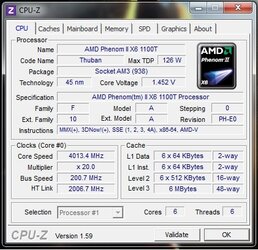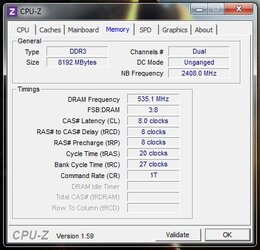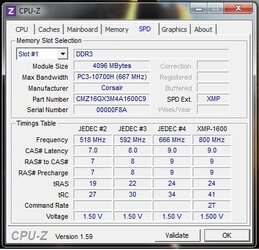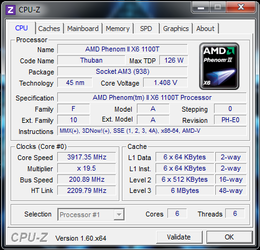- Joined
- Mar 18, 2012
This is the first cpu I've ever done any overclocking with and so far I'm very discouraged. It's a black edition so I thought it would be extremely easy to get an overclock by bumping the multiplier and voltage but I can't get it stable at 4 no matter what I do.
System specs:
asus Crosshair V formula
phenom ii x6 1100t BE
8 gigs (2x4) DDR3
1000 watt psu
I've decided from looking online that the ht should be pretty much left alone but the cpu-nb frequency and voltage should be increased to help make the memory stable. I've also turned the frequency of my ram way down as low as 800 to try and get it stable.
Most recently, I had my ram at 800mhz, my cpu-nb at 2400 (1.35v) and my cpu at 4000mhz with 1.49375v. large ffts in prime95 went up to 47c almost instantly and stayed there til about 15 minutes in... Then they started going up towards 60 and I counted the attempt as a failure. Please can someone help me out in my early overclocking adventures?
I'm new to this forum so please go easy on me too
System specs:
asus Crosshair V formula
phenom ii x6 1100t BE
8 gigs (2x4) DDR3
1000 watt psu
I've decided from looking online that the ht should be pretty much left alone but the cpu-nb frequency and voltage should be increased to help make the memory stable. I've also turned the frequency of my ram way down as low as 800 to try and get it stable.
Most recently, I had my ram at 800mhz, my cpu-nb at 2400 (1.35v) and my cpu at 4000mhz with 1.49375v. large ffts in prime95 went up to 47c almost instantly and stayed there til about 15 minutes in... Then they started going up towards 60 and I counted the attempt as a failure. Please can someone help me out in my early overclocking adventures?
I'm new to this forum so please go easy on me too