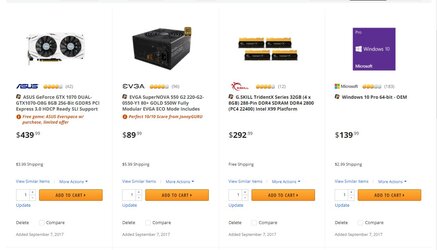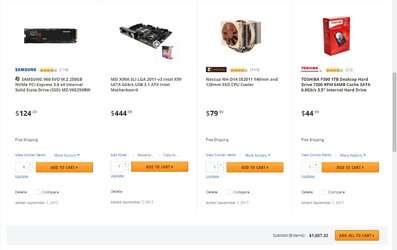whoatom101
New Member
- Joined
- Sep 5, 2017
Hello all,
I am new to this site due to my quest to build a high-performance PC to help me launch into a career into Motion Graphics. I currently work in print design and illustration, but animation/motion has always interested me. The only problem is: I don't know where to start. I have basic After Effects knowledge (nothing too advanced), and would like to continue and maybe one day become a pro in motion. I think 2-D animation is my main goal and quite possibly learning some Cinema 4D.
I'm working with a 1000–2000k budget. I would like to ask where I should start, and if it's recommended that I should buy moderate-priced hardware? I figure I'd switch out for better parts when more complex jobs demand? I don't exactly want to go all out and but everything that is expensive just for the sake of it.
Thank you for taking the time to read this.
-Tom
I am new to this site due to my quest to build a high-performance PC to help me launch into a career into Motion Graphics. I currently work in print design and illustration, but animation/motion has always interested me. The only problem is: I don't know where to start. I have basic After Effects knowledge (nothing too advanced), and would like to continue and maybe one day become a pro in motion. I think 2-D animation is my main goal and quite possibly learning some Cinema 4D.
I'm working with a 1000–2000k budget. I would like to ask where I should start, and if it's recommended that I should buy moderate-priced hardware? I figure I'd switch out for better parts when more complex jobs demand? I don't exactly want to go all out and but everything that is expensive just for the sake of it.
Thank you for taking the time to read this.
-Tom