- Joined
- Aug 15, 2012
I just completed building my new PC. The hardware list is below
Part list:
Intel Core i7-3820 Sandy Bridge-E 3.6GHz
ASRock X79 Extreme6 Mother Board
G.SKILL Ripjaws Z Series 64GB DDR3 1600
EVGA GeForce GTX 550 Ti 2GB Graphics Card
Seagate Barracuda ST3000DM001 3TB 7200 RPM
I am trying to setup a RAID0 and install Windows 7. As per ASRock, I connected the drives SATA0 and SATA1 for onboard RAID installation. First attempt, I messed up during the installation, then I deleted the partition and recreated new partition from within Windows 7 installer (that was a mistake, I realized). Re-started the RAID setup from BIOS > Advance option. But now I can't find the destination partition within Windows 7 installer!
I have attached some picture, showing the problem. Please help me fix the problem.
Thanks in advance.




Part list:
Intel Core i7-3820 Sandy Bridge-E 3.6GHz
ASRock X79 Extreme6 Mother Board
G.SKILL Ripjaws Z Series 64GB DDR3 1600
EVGA GeForce GTX 550 Ti 2GB Graphics Card
Seagate Barracuda ST3000DM001 3TB 7200 RPM
I am trying to setup a RAID0 and install Windows 7. As per ASRock, I connected the drives SATA0 and SATA1 for onboard RAID installation. First attempt, I messed up during the installation, then I deleted the partition and recreated new partition from within Windows 7 installer (that was a mistake, I realized). Re-started the RAID setup from BIOS > Advance option. But now I can't find the destination partition within Windows 7 installer!
I have attached some picture, showing the problem. Please help me fix the problem.
Thanks in advance.
Last edited:

