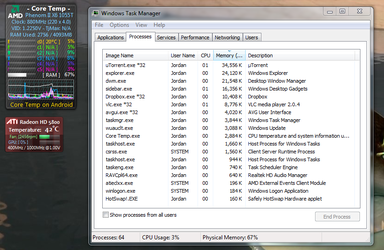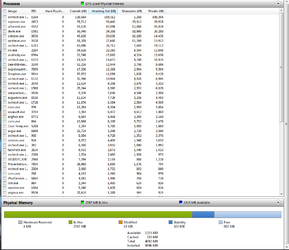my problem is that i see more used memory than it should be for the running programs (see pic). yes, i know you have to take into account shared mem etc, but this is crazy.
A while ago i made an image of my computer for restoring right after i installed windows and installed all of my programs. i had to restore it recently and it worked out fine in terms of memory usage. now, i have noticed that i get a lot of memory usage and my computer is sluggish in general (cant play a 4gb video off my INTERNAL HDD without buffering in vlc). i thought it was my hdd going bad, but then i looked over at my memory usage monitor. so im guessing virus? any opinions?
and a second pic is of the resource monitor with more details on mem.
A while ago i made an image of my computer for restoring right after i installed windows and installed all of my programs. i had to restore it recently and it worked out fine in terms of memory usage. now, i have noticed that i get a lot of memory usage and my computer is sluggish in general (cant play a 4gb video off my INTERNAL HDD without buffering in vlc). i thought it was my hdd going bad, but then i looked over at my memory usage monitor. so im guessing virus? any opinions?
and a second pic is of the resource monitor with more details on mem.