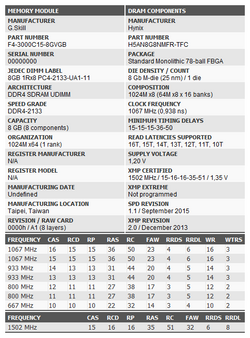thetruck12
New Member
- Joined
- Feb 2, 2019
I recently upgraded from 16 Gb (2x8) to 32 Gb (4x8) on my self-built PC. The sticks are G.Skill Ripjaw V Series DDR4-3000. The PC is about 7 months old and I upgraded about a month ago. I was stably running the 16 Gb on the XMP profile (3000 MHz 15-16-16-35 @ 1.35V). I tested stability after install with Prime95 using the 'blend' test overnight. When I upgraded, I initially kept the XMP profile on (without realizing it) and had memory instability issues playing Black Ops 4. Initially, I thought it was the game (which I got at the same time), but when I finally did a stress test with Prime95, it failed. To make sure the new sticks and slots were good, I swapped the new and old sticks around in various combinations (all with the XMP profile still on). Ultimately, I only found instability with all 4 sticks, which is when I finally thought to switch off XMP (base settings: 2128 MHz 15-15-15-36 @ 1.2V). After much testing with Prime95, I confirmed that all 4 sticks with the base speed are stable. I've been using my PC at those speeds for about 2 weeks now with no issues. However, I want to figure out why the XMP profile is unstable, since the sticks are rated to run at that speed. Unfortunately, when I now switch on the XMP profile to do additional testing, Windows does not properly load (get a blue screen and reset). Any ideas as to what may be the problem? Is there any further testing I can do without windows loading up?
Specs:
OS - Windows 10
MB - ASRock X470 Master SLI/AC ATX AM4
CPU - Ryzen 7 1800X (No overclocking)
RAM - G.Skill Ripjaw V Series DDR4-3000 (4x8Gb)
GPU - Zotac GeForce GTX 1050 Ti 4 Gb
PSU - SeaSonic EVO 620W 80+ Bronze
Specs:
OS - Windows 10
MB - ASRock X470 Master SLI/AC ATX AM4
CPU - Ryzen 7 1800X (No overclocking)
RAM - G.Skill Ripjaw V Series DDR4-3000 (4x8Gb)
GPU - Zotac GeForce GTX 1050 Ti 4 Gb
PSU - SeaSonic EVO 620W 80+ Bronze