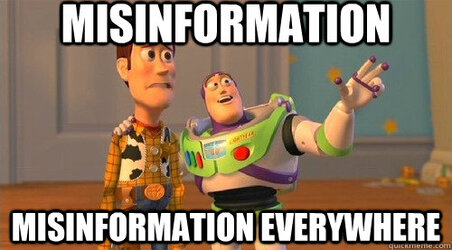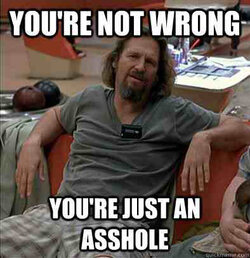- Joined
- Sep 21, 2007
- Location
- Phoenix, Arizona
I'm thinking of bringing the old beast up to date and would like to get some opinions on this first plan.
I would leave everything* in the Antec 900 case intact except to replace the existing mobo with an ASUS Z97-E/usb3.1, an Intel i5 4690k CPU , G.Skill Ripjaws 16GB DDR3 1600, and Windows 10. I would want to overclock to about 4.5 GHz but don't want to create a space heater...
* Thermaltake 850W PSU , NVIDIA GTX280, 250GB SSD, WD Raptors, etc.
EDIT: Thinking of using old Tuniq Tower 120 heatsink, which always worked fine on the Q6600 when overclocked to 3.6MB/s. Will I have problems with mounting it on the i5 4690k socket?
I would leave everything* in the Antec 900 case intact except to replace the existing mobo with an ASUS Z97-E/usb3.1, an Intel i5 4690k CPU , G.Skill Ripjaws 16GB DDR3 1600, and Windows 10. I would want to overclock to about 4.5 GHz but don't want to create a space heater...
* Thermaltake 850W PSU , NVIDIA GTX280, 250GB SSD, WD Raptors, etc.
EDIT: Thinking of using old Tuniq Tower 120 heatsink, which always worked fine on the Q6600 when overclocked to 3.6MB/s. Will I have problems with mounting it on the i5 4690k socket?
Last edited: