- Joined
- Jun 21, 2002
So this is something coming up on my mind, as I recently have dipped my toes into playing DCS online (I finally learned how to use an airplane effectively). System specs are in sig. I had noticed a few incidents of severe stuttering, and chalked it up to lag, until I saw a post saying that 32GB was needed to play online. I have noticed that things seem to be more CPU constrained (GPU load frequently in the 80% range with a single CPU thread loaded to 90%), but FPS is still totally playable. I also tried to load the game last night with a bunch of Firefox tabs open, but the game just hung/crashed. No memory warnings though. Here is a screenshot of my memory section of HWiNFO64 (not currently playing but look at the max values):

I can also confirm that playing multiplayer memory usage is between 12GB-14GB. Does this look like a problem, or should I expect to see usage of 15GB or greater before deciding that I need more memory? I'm guessing that between other discord/chat apps, more advanced planes, etc, the time is going to come sooner or later, so I'm planning for it now.
I'm thinking about adding another kit of 2x8 GB CL14 3200MHz (b-die) trident Z with the same SKU (actually the white version for a cool stripe effect). I know that this would tax the memory controller of my 2600X, but I'd be glad to throw another 100mv it's way if needed (right now it's getting just under 1.0V). If I wanted to bench at 3600MHz+ I could just pull the extra sticks out.
I know that 4 sticks can be tough on Ryzen 2, plus it wouldn't truly be a matched kit. So I would also consider an option of simply upgrading to the 3600 along with adding the two sticks. I'm not sure the IPC difference is worth it alone, but it would also make it easier to run 4 sticks. I'd rather wait for the final AM4 CPU releases to upgrade though. The other option is getting a kit of (probably micron E) 2x16GB 3600MHz CL 16-18-18 and pulling the b-die out of my system. I could keep it around for benching or sell it.
In other words, can I run a non-matched set of 8GBx4 b-die at 3200MHz CL14 on this CPU? Are all 3200MHz CL14 kits still b-die? Or am I crazy for even thinking of trying it. If I do try it and it goes poorly, will an upgrade to a 3600 save things, or just dig myself a deeper hole?
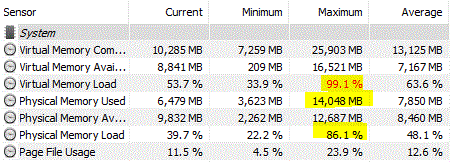
I can also confirm that playing multiplayer memory usage is between 12GB-14GB. Does this look like a problem, or should I expect to see usage of 15GB or greater before deciding that I need more memory? I'm guessing that between other discord/chat apps, more advanced planes, etc, the time is going to come sooner or later, so I'm planning for it now.
I'm thinking about adding another kit of 2x8 GB CL14 3200MHz (b-die) trident Z with the same SKU (actually the white version for a cool stripe effect). I know that this would tax the memory controller of my 2600X, but I'd be glad to throw another 100mv it's way if needed (right now it's getting just under 1.0V). If I wanted to bench at 3600MHz+ I could just pull the extra sticks out.
I know that 4 sticks can be tough on Ryzen 2, plus it wouldn't truly be a matched kit. So I would also consider an option of simply upgrading to the 3600 along with adding the two sticks. I'm not sure the IPC difference is worth it alone, but it would also make it easier to run 4 sticks. I'd rather wait for the final AM4 CPU releases to upgrade though. The other option is getting a kit of (probably micron E) 2x16GB 3600MHz CL 16-18-18 and pulling the b-die out of my system. I could keep it around for benching or sell it.
In other words, can I run a non-matched set of 8GBx4 b-die at 3200MHz CL14 on this CPU? Are all 3200MHz CL14 kits still b-die? Or am I crazy for even thinking of trying it. If I do try it and it goes poorly, will an upgrade to a 3600 save things, or just dig myself a deeper hole?

 Passing 16GBs! Affirms my choice of getting the 32GB set.
Passing 16GBs! Affirms my choice of getting the 32GB set.