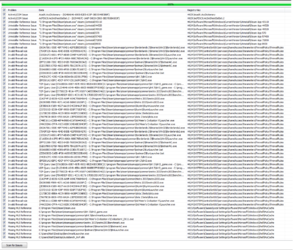This works for me, these programs work well for my purpose.
We can talk about your purpose. Is your purpose to have a smooth, top performing system all the time?
If the purpose is to have it perform as fast as after initial install, do these "cleaning" programs make you think they will take away any damage made by running/installing software and generally "tune up" your PC after certain period of use?
Consider this:
Install two Windows OS on two relatively small SSD partitions.
Maybe Windows 7 or 8 on C drive
Maybe Windows XP on D Drive
Install only small programs on those partitions.
Install large programs instead of to (for example) C:\Program Files instead install them to E:\Program Files 7 or E:\Program Files XP
Set everything up just like you want it to be in every program. Move Desktop, Start Menu, Personal folders away from OS partitions, they can be set to not be on C: Drive.
Do not store any personal files on OS partitions.
Now you can reboot from one OS into the other and image/reimage one from the other in a couple of minutes. This means that whatever damage was done to your perfect Windows install, you can reboot and nuke the entire OS and restore it in a couple of minutes.
If really obsessed with perfection, if really obsessed with everything running 0.1 seconds FASTER, then keep a txt file on your Desktop and add to it any imperfections to your Windows image. Then when Windows Update releases new updates once a month, you reboot, reimage, install Windows update + whatever changes you want done once a month.
Save your images on a separate hard drive for faster imageing/reimaging.
My old Windows 9x/Me/2000 machines are actually usable and very fast because of these images. It is faster for me to nuke and reimage than it is to diagnose the smallest of problems. The moment my Windows XP/Vista/7/8 hick-up, the moment I notice a fraction of a second reduction in performance, I reboot into one of the other three OS on my quadruple boot and reimage the "problem" OS.
All four are as fast and as perfect as when first installed. Removing dead shortcuts will not improve performance you can "feel". Nothing is guaranteed to take away any damage done by installing a questionable program. Only the nuclear option guarantees restoration of the entire partition to its perfect state. This is why it helps to keep the OS partition somewhat small. In less time it takes you to go on a short bathroom break, your PC has not only been "cleaned" - it's been restored to brand new "out of the factory" state with your custom modifications.