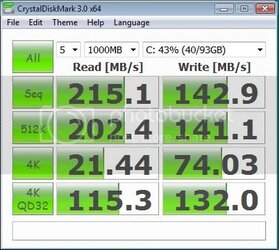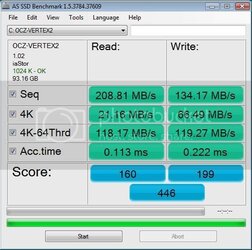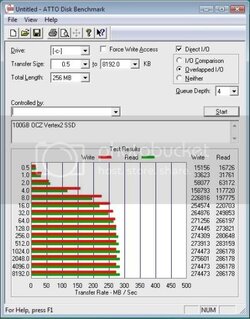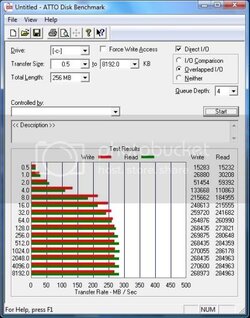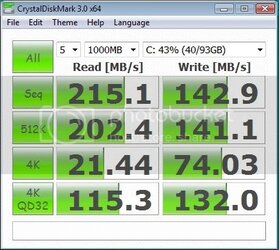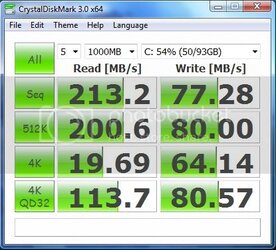- Joined
- Feb 1, 2009
- Location
- Illinois
It has to be an issue with the board if it won't boot in Ide mode. Did you install in Ide mode? IIRC you can't get to Achi mode unless you install the drivers during the install and if you install the Achi drivers, you can't get to Ide mode.
And yes, post to Ocz so we can find out what's wrong too.
And yes, post to Ocz so we can find out what's wrong too.