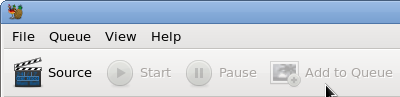- Joined
- Apr 28, 2011
Hey all, I'm currently looking for a program that i can use freely to convert a heap of Video files.
Currently i'm using Full Video Converter 9 Free edition. but its giving it really bad quality.
I'm needing to knock down certain clips about 100mb's
I understand i'll loose some quality, But the quality that i'm getting stuck with is unacceptable for only a slight decrease in size.
Currently i'm using Full Video Converter 9 Free edition. but its giving it really bad quality.
I'm needing to knock down certain clips about 100mb's
I understand i'll loose some quality, But the quality that i'm getting stuck with is unacceptable for only a slight decrease in size.