a beta is supposed to be a full working version of the software that might still have a few bugs. if the beta is bloated the final will most likely be too, otherwise the beta testing is kidna pointless as they woudl ahve to rework so much coding to get it back down that the possibility of another error showing up in the reworked code it pretty good.orion25 said:To be fair it is a Beta...........
-
Welcome to Overclockers Forums! Join us to reply in threads, receive reduced ads, and to customize your site experience!
You are using an out of date browser. It may not display this or other websites correctly.
You should upgrade or use an alternative browser.
You should upgrade or use an alternative browser.
Vista Beta 2 (anyone play with it yet?)
- Thread starter deathman20
- Start date
There is one thing that is kinda scary about Vista... In the Task Manager there is a Commit Charge which, correct me if I am wrong, states how much memory is being used by Windows and how much is available to use (Memory + Page File). To tell if you need more memory it is vital to look at this area. Certainly, if your memory in use is above your phyiscal memory then you are using the page file and thus might want more physical memory.
My XP right now at work shows a Commit Charge of 394 M/2443 M. Performance tab (which may matter more) shows a Commit Charge Total of 404 M with a peek of 429 M, Physical Memory has 1039 M total, 528 M Available. So, a Gig of Ram onboard is fine for me speed wise.
I want more pictures of Vista's Task Manger, specifically the performance tab (and a shot of the tasks list at the same period of time. Running with nothing Vista (his copy) has a commit charge of 1169 M, as in Windows has gobbled 1169 M of memory (M being Megabytes), meaning that my system here (and my home system) would be suffering a performance hit becuase there would be paging to the hard drive!! That is only running general Windows stuff too!
Thank goodness memory is cheap. Still, the amount of memory used is insane and certainly any Joe Sixpack with 256 Mb of memory is eliminated from upgrading and the ones who sprung for 512 Mb of memory for speed would barely be able to function. Wow...
<edit> Current tasks on my computer that might be eating memory is AIM Triton, Firefox with 5 tabs, another Firefox window with 1 tab, another Firefox window with 1 tab (Firefox is up to 90 M usage, AIM Triton is at 60 M), and notepad... </edit>
</edit>
My XP right now at work shows a Commit Charge of 394 M/2443 M. Performance tab (which may matter more) shows a Commit Charge Total of 404 M with a peek of 429 M, Physical Memory has 1039 M total, 528 M Available. So, a Gig of Ram onboard is fine for me speed wise.
I want more pictures of Vista's Task Manger, specifically the performance tab (and a shot of the tasks list at the same period of time. Running with nothing Vista (his copy) has a commit charge of 1169 M, as in Windows has gobbled 1169 M of memory (M being Megabytes), meaning that my system here (and my home system) would be suffering a performance hit becuase there would be paging to the hard drive!! That is only running general Windows stuff too!
Thank goodness memory is cheap. Still, the amount of memory used is insane and certainly any Joe Sixpack with 256 Mb of memory is eliminated from upgrading and the ones who sprung for 512 Mb of memory for speed would barely be able to function. Wow...
<edit> Current tasks on my computer that might be eating memory is AIM Triton, Firefox with 5 tabs, another Firefox window with 1 tab, another Firefox window with 1 tab (Firefox is up to 90 M usage, AIM Triton is at 60 M), and notepad...
- Joined
- Aug 5, 2002
- Thread Starter
- #44
gt24 said:There is one thing that is kinda scary about Vista... In the Task Manager there is a Commit Charge which, correct me if I am wrong, states how much memory is being used by Windows and how much is available to use (Memory + Page File). To tell if you need more memory it is vital to look at this area. Certainly, if your memory in use is above your phyiscal memory then you are using the page file and thus might want more physical memory.
My XP right now at work shows a Commit Charge of 394 M/2443 M. Performance tab (which may matter more) shows a Commit Charge Total of 404 M with a peek of 429 M, Physical Memory has 1039 M total, 528 M Available. So, a Gig of Ram onboard is fine for me speed wise.
I want more pictures of Vista's Task Manger, specifically the performance tab (and a shot of the tasks list at the same period of time. Running with nothing Vista (his copy) has a commit charge of 1169 M, as in Windows has gobbled 1169 M of memory (M being Megabytes), meaning that my system here (and my home system) would be suffering a performance hit becuase there would be paging to the hard drive!! That is only running general Windows stuff too!
Thank goodness memory is cheap. Still, the amount of memory used is insane and certainly any Joe Sixpack with 256 Mb of memory is eliminated from upgrading and the ones who sprung for 512 Mb of memory for speed would barely be able to function. Wow...
<edit> Current tasks on my computer that might be eating memory is AIM Triton, Firefox with 5 tabs, another Firefox window with 1 tab, another Firefox window with 1 tab (Firefox is up to 90 M usage, AIM Triton is at 60 M), and notepad...</edit>
Ya bootup now, don't know if there was something I did differently when I looked at the task manager the other time but right after window boots with all of the features activated.
- Joined
- Nov 22, 2001
- Location
- The great USA!
mjw21a said:I don't care about how much space it takes. HDD space is cheap!
Space is not a issue with me and I doubt its an issue with most people. To me the issue is the amount of "junk/bloat" installed on my computer, junk not needed.
Sure people can remove SOME of it by add/remove programs, but as most of us know MS embeds most of the crap so far into the registry and what not that it's impossile to remove it completely.
- Joined
- Mar 24, 2005
- Location
- Wheeling, WV
right now the vista commit charge is huge because basically everything loads at startup. Also the system restore is using up serious ram. If you follow chris123nt's tweak guide you can get the commit charge down to around 700mb....well at least i got mine down to that now.
also i noticed that even though you close some programs they remain running in the task manager.
anyways i started playing w/ this pretty heavy lately as i just got my official acceptance earlier this week....came late but its all good...especially if they end up giving all the official testers a free copy in the end....
im still not sure what they did but 5270 ran MUCH MUCH better than 5308.....
also i noticed that even though you close some programs they remain running in the task manager.
anyways i started playing w/ this pretty heavy lately as i just got my official acceptance earlier this week....came late but its all good...especially if they end up giving all the official testers a free copy in the end....
im still not sure what they did but 5270 ran MUCH MUCH better than 5308.....
- Joined
- Aug 5, 2002
- Thread Starter
- #47
ludeboy12 said:right now the vista commit charge is huge because basically everything loads at startup. Also the system restore is using up serious ram. If you follow chris123nt's tweak guide you can get the commit charge down to around 700mb....well at least i got mine down to that now.
Now if you get it down to 700mb's do you cut alot of the more or less suppositly special features?
- Some Search Function (think its similar if not same to indexing) 80-100megs
- SuperPrefetchin 80megs
- Aero 70-100megs
- System Restore ~200megs (havn't turned it back on once I found out that it doesn't work)
- Joined
- Nov 22, 2001
- Location
- The great USA!
ludeboy12 said:also i noticed that even though you close some programs they remain running in the task manager.
XP has that problem, one of the things I was hoping they would get right (fixed), guess not.

- Joined
- Aug 21, 2005
- Location
- In Da Oc
ludeboy12 said:i ran vista 5308 for a couple days. Its ok i guess. Personaly for me though 5270 was a much nicer build. Though it lacked the sidebar (which i dont really care about anyways) it was much faster in every respect and it was much less demanding on RAM.
Also w/ 5308 they seem to have made a change for the worse w/ flip3d. It is a little quicker now but the quality of the windows look like complete **** now. Of course that will all be changed soo enough i guess.
One thing i really did like though was the aurora teaser when you finish the install.....oh it looks nice....
I agree, i liked the preformance with 5270 alot better, the sidebar is cool, i dont use it often though.
Im running 5308 right now, and I cant wait until the ATI drivers come out for it... cause i need to play some CS!
Heres a Screen of Flip 3d.
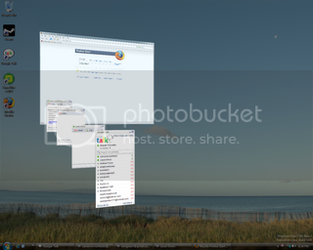
- Joined
- Sep 29, 2004
cornbread said:Space is not a issue with me and I doubt its an issue with most people. To me the issue is the amount of "junk/bloat" installed on my computer, junk not needed.
Sure people can remove SOME of it by add/remove programs, but as most of us know MS embeds most of the crap so far into the registry and what not that it's impossile to remove it completely.
That doesn't really worry me. What worries me is the memory useage. Large DDR memory modules tend to be somewhat more expensive than their equivalent sized DDR-II modules. My system uses DDR and I've only 1 slot free (which I'll populate with another 512MB stick to go dual channel).
If I need more than 2GB than I'll have to replace all this, and the price of DDR400 is already slowly creeping up compared to DDR-II......

Similar threads
- Replies
- 55
- Views
- 5K
- Replies
- 6
- Views
- 763
- Replies
- 38
- Views
- 6K