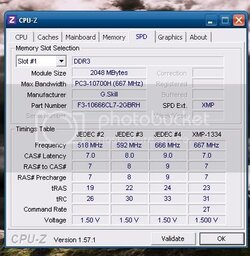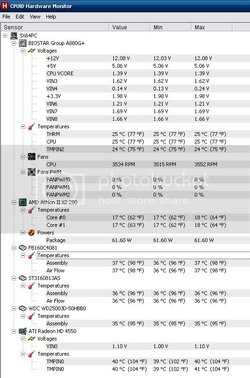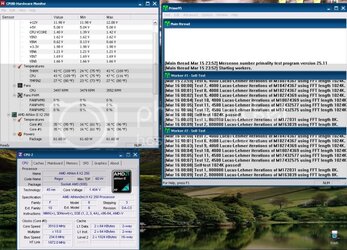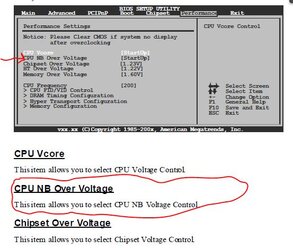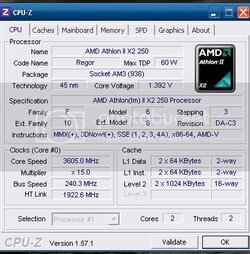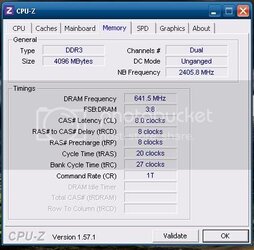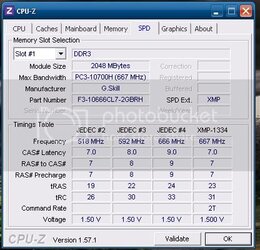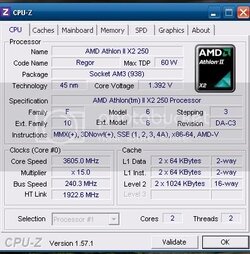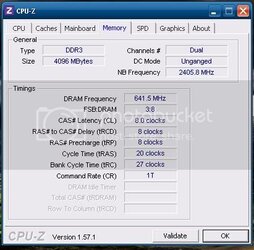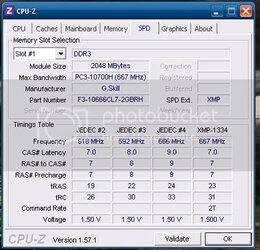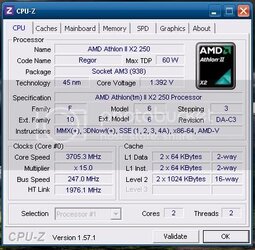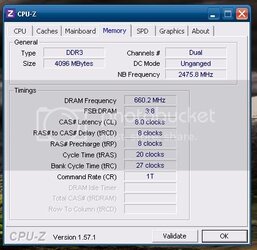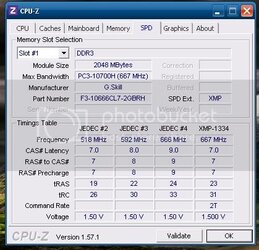- Joined
- Jun 3, 2011
Hi Forum,
K so I'm pretty green at OCing this is my first. But I read enough to be dangerous I guess and successfully oc'd this old AMD Athlon II X2 250 Regor 3.0GHz to 3.4ghz just by pushing the FSB to 227mhz with a 15x multiplier (max for the board?..as I see no more options in the bios). The mobo A880g+ had stock voltage VCORE settings @ 1.39 which I didn't touch. Does this seem high? I've read where other mobos use a lot less. I'm getting no errors with Prime 95 after a few hours and my CPU temp never exceeds 45-48c on full load. Do you think I could get more out of it? And what's the "red-zone" for pushing the VCORE voltage in your option with this hardware? Also I read I need to keep the HT as close to 2000 as possible. It keeps going up as I increase the bus speed. Is it too high? Can you explain why this happens? Sorry for the noob question.

mobo
cpu
psu = HP 370W ATX combined +12 Volt continuous current rating of 25 Amps @300w; 370@ +12 18a, +12 15a
gpu
Thanks!
K so I'm pretty green at OCing this is my first. But I read enough to be dangerous I guess and successfully oc'd this old AMD Athlon II X2 250 Regor 3.0GHz to 3.4ghz just by pushing the FSB to 227mhz with a 15x multiplier (max for the board?..as I see no more options in the bios). The mobo A880g+ had stock voltage VCORE settings @ 1.39 which I didn't touch. Does this seem high? I've read where other mobos use a lot less. I'm getting no errors with Prime 95 after a few hours and my CPU temp never exceeds 45-48c on full load. Do you think I could get more out of it? And what's the "red-zone" for pushing the VCORE voltage in your option with this hardware? Also I read I need to keep the HT as close to 2000 as possible. It keeps going up as I increase the bus speed. Is it too high? Can you explain why this happens? Sorry for the noob question.
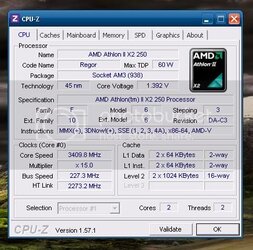
mobo
cpu
psu = HP 370W ATX combined +12 Volt continuous current rating of 25 Amps @300w; 370@ +12 18a, +12 15a
gpu
Thanks!
Last edited: