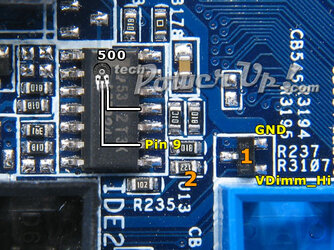- Joined
- Sep 30, 2005
-
Welcome to Overclockers Forums! Join us to reply in threads, receive reduced ads, and to customize your site experience!
You are using an out of date browser. It may not display this or other websites correctly.
You should upgrade or use an alternative browser.
You should upgrade or use an alternative browser.
***Volt Mod's For AsRock SataII***
- Thread starter jonspd
- Start date
- Joined
- Jul 27, 2005
- Location
- Austin, Texas
Yes that is ground (according to TechPowerUp). use avmeter to make sure.
- Joined
- Mar 26, 2002
- Location
- San Francisco
I did the OCW vCore mod and the RHCF vDimm mod with conductive grease but I'm not sure they're working... vCore stays at 1.150 and not 1.550 like it should be. Also how do I monitor vDimm? Speedfan and the BIOS don't pick up anything around the 2.5-3.2V I should be seeing.
My conductive grease is pretty old (from the days of unlocking AXP's) so could it have expired? I don't want to solder the board.
--Illah
My conductive grease is pretty old (from the days of unlocking AXP's) so could it have expired? I don't want to solder the board.
--Illah
- Joined
- Sep 30, 2005
Update:
I killed motherboard doing vcore mod. Pics look big but the actual parts are so tiny. I didn't have the right tools, used a big clumbsy soldering iron with thick solder. Wouldn't boot even with clear CMOS, think I shorted something..
So baught new one and running ok on default. The variable vdimm mod is too difficult, tiny little connections, no way I can solder a wire on them without the risk of killing my motherboard again so will go for 3.2v mod and see if my RAM ok with it.
I baught some Conducting Silver Paint L100. Hope this is ok for vcore mod, it's in tiny bottle and liquid seems very runny almost like water.
Will let you know how I get one but I do think conductive pen or paint is best for vcore mod unless you are professional physicist!
I killed motherboard doing vcore mod. Pics look big but the actual parts are so tiny. I didn't have the right tools, used a big clumbsy soldering iron with thick solder. Wouldn't boot even with clear CMOS, think I shorted something..
So baught new one and running ok on default. The variable vdimm mod is too difficult, tiny little connections, no way I can solder a wire on them without the risk of killing my motherboard again so will go for 3.2v mod and see if my RAM ok with it.
I baught some Conducting Silver Paint L100. Hope this is ok for vcore mod, it's in tiny bottle and liquid seems very runny almost like water.
Will let you know how I get one but I do think conductive pen or paint is best for vcore mod unless you are professional physicist!
Last edited:
- Joined
- Sep 30, 2005
I really don't know how it's possible to solder tiny thin wire on to pin9 and not short to some other metal. Too much skill for me so I did 3.2v mod.
I tell a lie when I said I did 3.2v with paint, the vdimm measure area was still 2.7 so I bridge it with a wire and solder. Vdimm measure is giving 3.14 but it's covered in solder now so does anyone know which pin in dimm I can use to measure vdimm to proove if it worked?
Very pleased I did vcore without killing my motherboard this time. 1.050 give 1.450 ish in bios so working, can't wait to push my Diego 3700 KACAE to it's limits. It was donig 2.2ghz 6 hour prime95 stable @1.20v!! Looks like could be good one, got my full cooling system running - 23'c idle.
I tell a lie when I said I did 3.2v with paint, the vdimm measure area was still 2.7 so I bridge it with a wire and solder. Vdimm measure is giving 3.14 but it's covered in solder now so does anyone know which pin in dimm I can use to measure vdimm to proove if it worked?
Very pleased I did vcore without killing my motherboard this time. 1.050 give 1.450 ish in bios so working, can't wait to push my Diego 3700 KACAE to it's limits. It was donig 2.2ghz 6 hour prime95 stable @1.20v!! Looks like could be good one, got my full cooling system running - 23'c idle.

Last edited:
- Joined
- Jan 18, 2003
- Thread Starter
- #110
No need to solder except the wire to the vr and to ground if you use these as I do on both vddim mod and vdd mod.
http://www.emulation.com/catalog/of...ies/smd_grippers/clip_to/do-it-yourself_clip/
http://www.elexp.com/clp_5243.htm
http://www.emulation.com/catalog/of...ies/smd_grippers/clip_to/do-it-yourself_clip/
http://www.elexp.com/clp_5243.htm
- Joined
- Mar 26, 2002
- Location
- San Francisco
jonspd said:Get some conductive paint or pen from a defogger repair kit @ a auto store.
VDDIM has to be mesured with a MM unless you want to do OCH winbond chip modding.
Where do you measure from?
--Illah
- Joined
- Jan 18, 2003
- Thread Starter
- #112
http://www.techpowerup.com/articles//overclocking/voltmods/130/3
All info on modding this board is pretty much in the 1st page of this thread.
Where it say's vddim
All info on modding this board is pretty much in the 1st page of this thread.
Where it say's vddim
- Joined
- Sep 30, 2005
I know that, that's how I measured vdimm pre doing 3.2v mod..
But now that area is covered by a wire and solder and I don't know of any way to see what my RAM is getting. I only want to measure it once for verification.
Sure I heard someone saying they took measurement from a dimm.
OC'd to 240x11 using 1.54v not bad. 2.64ghz still 29'c idle
But now that area is covered by a wire and solder and I don't know of any way to see what my RAM is getting. I only want to measure it once for verification.
Sure I heard someone saying they took measurement from a dimm.
OC'd to 240x11 using 1.54v not bad. 2.64ghz still 29'c idle
Last edited:
I did the R3107 Vdimm mod to get 2.9V, but when doing Memtest or Prime95 the measured Vdimm is jumping all over the place! My meter is jumping between 2.68V and 2.8V. I doubt if that is going to add any stability for overclocking. Anyone else measure Vdimm after doing the Mod and running memory intensive programs?
- Joined
- Jul 27, 2005
- Location
- Austin, Texas
you ram timing are incorrect. that would cause it.JWilson said:I did the R3107 Vdimm mod to get 2.9V, but when doing Memtest or Prime95 the measured Vdimm is jumping all over the place! My meter is jumping between 2.68V and 2.8V. I doubt if that is going to add any stability for overclocking. Anyone else measure Vdimm after doing the Mod and running memory intensive programs?
- Joined
- Jul 27, 2005
- Location
- Austin, Texas
Not recommended. could short the dimm slots.RAA said:I know that, that's how I measured vdimm pre doing 3.2v mod..
But now that area is covered by a wire and solder and I don't know of any way to see what my RAM is getting other than Winbond mod but I only want to measure it once for verification.
Sure I heard someone saying they took measurement from a dimm.
OC'd to 240x11 using 1.54v not bad. 2.64ghz still 29'c idle
I dont see why cant read vdimm from were you soldered.
If you buy a 15 watts soldering Iron that has a narrow shaft and practice should improve your skill. Also you can buy wick to remove the excess.
have you read the soldering guide? link posted in the opening post.
Soldering guide
soldering guide2
Last edited:
- Joined
- Sep 30, 2005
Ok I won't try reading from Dimms.. thnx again. 
I haven't done a great job of it and I do need to read up on soldering techniques and buy some decent soldering equipment but at least i'm up and running atm.
The 3.2v vdimm mod is bit messy but no shorts and when I take read right from very top of wire where it meets default 2.7v area it gives 3.14v so more than likely it's worked.
Only thing that was happening before was occasional CTD in D3D and .exe errors which does sound like not enough vdimm. Passed prime95 6 hours and memtest, 32m superPI np on 2.7 so can't check it that way. Have to see how it runs D3D to be sure - my case is very cool 27'c atm I put a case fan blowing towards that 3.2v mod about an inch away from it so hopefully i'm good to go.
I haven't done a great job of it and I do need to read up on soldering techniques and buy some decent soldering equipment but at least i'm up and running atm.
The 3.2v vdimm mod is bit messy but no shorts and when I take read right from very top of wire where it meets default 2.7v area it gives 3.14v so more than likely it's worked.
Only thing that was happening before was occasional CTD in D3D and .exe errors which does sound like not enough vdimm. Passed prime95 6 hours and memtest, 32m superPI np on 2.7 so can't check it that way. Have to see how it runs D3D to be sure - my case is very cool 27'c atm I put a case fan blowing towards that 3.2v mod about an inch away from it so hopefully i'm good to go.
Last edited:
- Joined
- Mar 26, 2002
- Location
- San Francisco
Anyone have any trouble gettting the vdimm mod to work? When I put it in place either with conductive ink or soldering wire the computer won't power on and the power LED just blinks. When I remove it it boots up fine so I know it's the vdimm mod causing the problem. I'm doing the 3.13v mod - it's driving me mad! 2.7v won't even let my BH-5 run at 200MHz stable, 2.9 gets me to 220-ish, 3.1v would be ideal.
Any ideas on what could be the problem?
--Illah
Any ideas on what could be the problem?
--Illah
- Joined
- Jan 18, 2003
- Thread Starter
- #120
I had the same problem when tring to do the jumper from red pad to vddim mod with bh-5 2x256 system wouldn't post with mod inplace but without the mod it posted fine?
I dont know what could cause it. Maybe ram doesn't like vddim it's getting/.
I dont know what could cause it. Maybe ram doesn't like vddim it's getting/.
Similar threads
- Replies
- 1
- Views
- 1K
- Replies
- 74
- Views
- 25K