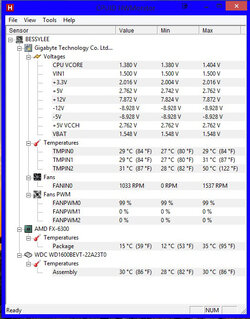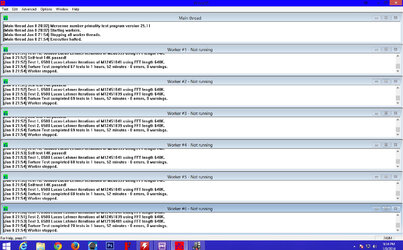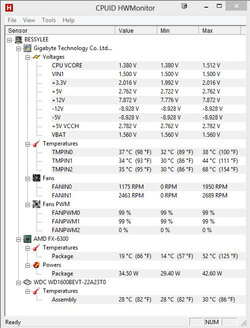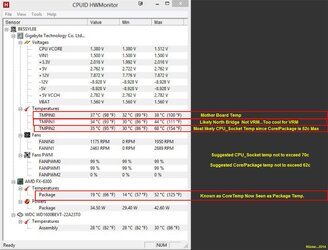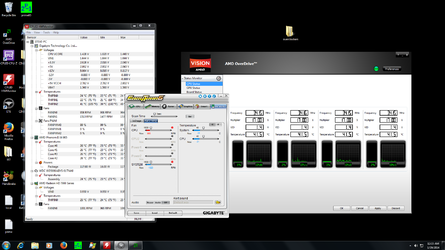-
Welcome to Overclockers Forums! Join us to reply in threads, receive reduced ads, and to customize your site experience!
You are using an out of date browser. It may not display this or other websites correctly.
You should upgrade or use an alternative browser.
You should upgrade or use an alternative browser.
VRM Temps
- Thread starter sheremy01
- Start date
- Joined
- Jan 12, 2012
most likely it's TMPIN2, how long have you stress tested to see if its stable? We suggest 2 hours prime blend keeping the Socket temp below 70 and the package below 62.
- Thread Starter
- #4
Sorry about that, yes it is TMPIN2. This board is 4+1 power phase so is it good for being this build quality. I tested for 1hr 52min with no errors. Here are some more screen shots. Don't pay attention to the Max cpu vcore. That was before I updated the bios to disable apm which was causing spikes on boot up. Maxed out at 1.44 after updating bios.
Attachments
- Thread Starter
- #6
All the gigabyte boards I've seen, TMPIN1 is NB, TMPIN2 is CPU socket
Nope checked cpu temp with speccy also. CPU tops out at 51C. Also read other forums that said TMPIN2 is vrm.
- Joined
- Apr 20, 2004
- Location
- JAX, Mississauna
- Joined
- May 8, 2012
- Location
- Argentina
Generally in Gigabyte motherboards is like this:
TMPIN0 = PCB (as in the motherboard itself)
TMPIN1 = CPU socket temp
TMPIN2 = North-bridge
The motherboard in question is too low-end to have VRM temp sensors.
TMPIN0 = PCB (as in the motherboard itself)
TMPIN1 = CPU socket temp
TMPIN2 = North-bridge
The motherboard in question is too low-end to have VRM temp sensors.
- Joined
- Apr 20, 2004
- Location
- JAX, Mississauna
Generally in Gigabyte motherboards is like this:
TMPIN0 = PCB (as in the motherboard itself)
TMPIN1 = CPU socket temp
TMPIN2 = North-bridge
The motherboard in question is too low-end to have VRM temp sensors.
Most of the time yes. But there have been a couple of the Giga boards that have tried to sort the TMPlNx out for using 3 different pieces of software and the bios and that particular cheaper board did not read as you suggest. I don't think his does either.
If it does read temps as you suggest, then he has a poor CPU mounting of cooler to the top of cpu OR his case airflow to the socket/VRM area is ginormous. I say this because optimally the Core Temp should not be greater than the socket temp. 99.9999% of the time it never is.
RGone...
- Joined
- Apr 20, 2004
- Location
- JAX, Mississauna
I have a cooler master 212 evo, and 3 120mm case fans. front & side blowing in, and back blowing out. Speccy reports cpu temp as 15C.
Well to put an answer to your question about VRM temps being okay...it is generally understood now that the VRM temps are not being monitored or 'shown' in HWMonitor nor in any other monitoring applications because the cheaper boards do not monitor such. So no way to look at your original capture and speak to anything about a VRM temp. Good luck and happy computering.
RGone...
- Joined
- May 8, 2012
- Location
- Argentina
sheremy01, for temp readings I would strictly stick to "Open Hardware Monitor" and "HWMonitor"
The only way can you be sure that your VRM temps are fine is with one of those Laser/Infrared Thermometers.
Alternatively try to attaching a fan to the HS or buy a aftermarket heatsink for the VRM's.
The only way can you be sure that your VRM temps are fine is with one of those Laser/Infrared Thermometers.
Alternatively try to attaching a fan to the HS or buy a aftermarket heatsink for the VRM's.