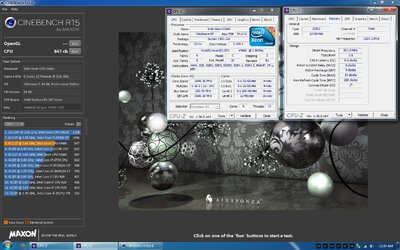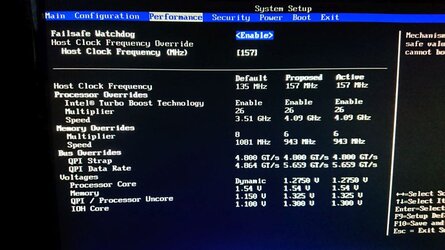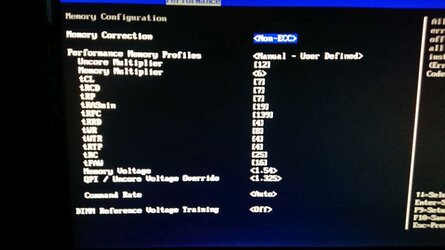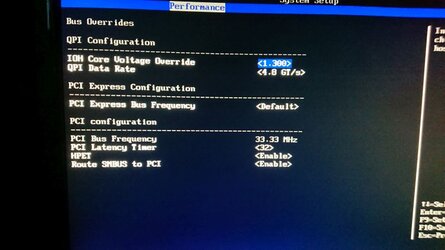I managed to acquire an old old pc. I bought new cpu and ram.
xeon w3670
Hyper212 X
intel DX58SO
3x 8GB 1600
I planned to do some oc, but as it seems, i dont have much experience with oc especially xeons. There is not much to change. No multiplier etc.
I checked the internet and people are using x5-60 cpu or different mobo with lot of settings, that i dont have.
I did some changes but as it seems non of them were stable, so i change basicly all settings back except host clock frequency.
These are mine current settings:
Main scren https://s8.postimg.cc/t4wtsko45/DSC_0831.jpg
"Processor overrides" https://s8.postimg.cc/4bn9rxcth/DSC_0832.jpg
memory override https://s8.postimg.cc/qnl2laos5/DSC_0833.jpg
voltages https://s8.postimg.cc/gqa1s9c1h/DSC_0834.jpg




Is here someone who can give me some advices about oc this setup?
Thanks and sorry for my english
xeon w3670
Hyper212 X
intel DX58SO
3x 8GB 1600
I planned to do some oc, but as it seems, i dont have much experience with oc especially xeons. There is not much to change. No multiplier etc.
I checked the internet and people are using x5-60 cpu or different mobo with lot of settings, that i dont have.
I did some changes but as it seems non of them were stable, so i change basicly all settings back except host clock frequency.
These are mine current settings:
Main scren https://s8.postimg.cc/t4wtsko45/DSC_0831.jpg
"Processor overrides" https://s8.postimg.cc/4bn9rxcth/DSC_0832.jpg
memory override https://s8.postimg.cc/qnl2laos5/DSC_0833.jpg
voltages https://s8.postimg.cc/gqa1s9c1h/DSC_0834.jpg
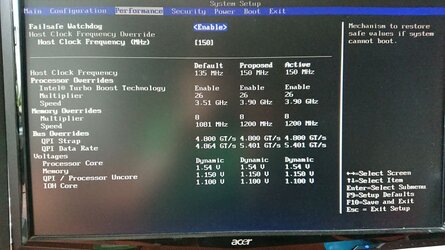
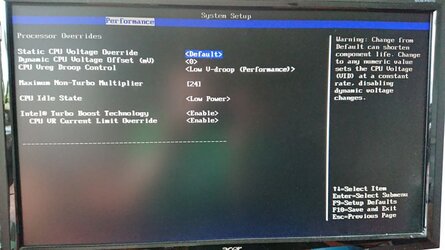
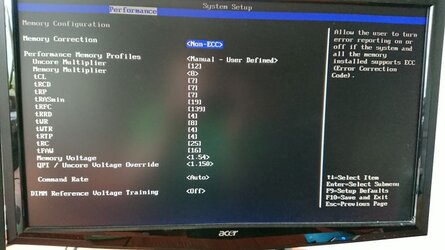

Is here someone who can give me some advices about oc this setup?
Thanks and sorry for my english
Last edited: