- Joined
- Apr 12, 2014
It probably has been about 7 or 8 years since I built a nice gaming rig. That rig I parted out about three or so years ago. Since then my gaming systems have just been a jumbled up mess of left over benching parts on a piece of plywood or mother board box with parts and wires laying all over my desk. Tired of listening to Tina, my better half complain about it so I decided to build a new nice looking / civilized gaming rig in a typical case. Hopefully it will blend in a little better with the room decor and friends won’t have to ask what the heck is that ………?
The last gaming rig I built was pretty over the top, this one will be a bit more conservative to say the least. Nothing to fancy going on, straight up 6/120 water for CPU and GPU.
This is going to be a slow go, no rush on my end. Just want to get a good result and thought it would be fun post to this process on the site for some laughs and some insight.
I will post a few pics of the hardware I have already soon. For now here is some of the hardware I will be using
|
Enclosure = Fractal Design Define S2
|
Mother Board = Gigabyte Z390 Aorus Master
|
Processor = Intel i9 9900K
|
Memory = G.SKILL TridentZ Series 3200 16GB 14-14-14-34
|
Video Card = Aorus RTX 2080 Ti Extreme Water block
|
M.2 = Samsung 970 Evo
|
Storage = Dealers choice, have a ton of SSD’s laying around
|
Power = EVGA 850 G3
|
Water cooling = EK-Velocity CPU block, EK cool stream Rads, EK Xres/pump combo, EK Vardar V-3 1850 RPM fans, EK ZMT matte black tubing & EK-CryoFuel Clear w/distilled water







The last gaming rig I built was pretty over the top, this one will be a bit more conservative to say the least. Nothing to fancy going on, straight up 6/120 water for CPU and GPU.
This is going to be a slow go, no rush on my end. Just want to get a good result and thought it would be fun post to this process on the site for some laughs and some insight.
I will post a few pics of the hardware I have already soon. For now here is some of the hardware I will be using
|
Enclosure = Fractal Design Define S2
|
Mother Board = Gigabyte Z390 Aorus Master
|
Processor = Intel i9 9900K
|
Memory = G.SKILL TridentZ Series 3200 16GB 14-14-14-34
|
Video Card = Aorus RTX 2080 Ti Extreme Water block
|
M.2 = Samsung 970 Evo
|
Storage = Dealers choice, have a ton of SSD’s laying around
|
Power = EVGA 850 G3
|
Water cooling = EK-Velocity CPU block, EK cool stream Rads, EK Xres/pump combo, EK Vardar V-3 1850 RPM fans, EK ZMT matte black tubing & EK-CryoFuel Clear w/distilled water




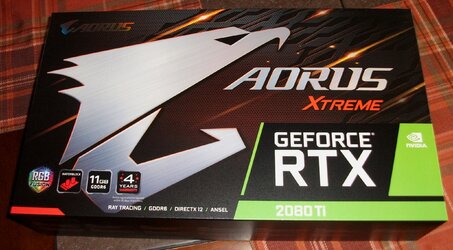


Last edited:
 ... But then and again, taste may vary...
... But then and again, taste may vary...
 . Best place for it is in the trash can. Other than that the board seems nice and the layout is pretty straight forward, everything is where you would expect it to be & the PCB is of good quality. The board has huge back plate making the entire board heavy and stout. No flex what so ever when plugging things in. To sum up the board is a tank. Quick glance at the BIOS exposes some of the same difficulties Gigabyte has struggled with forever, But as always everything you need to succeed is there. Can’t wait to get in to that a little deeper. The Yellow stripped memory seems out of place but got it for $ 70.00 off so could not complain. The EVGA power supply seems to be their typical. Sleeved cables of adequate length, small foot print and very quite fan. Vid card is a beast, it is huge and like the motherboard crazy solid and heavy card that just cries out to be installed vertically. No Branding but reminds me of an EK block, fit and finish is spot on as with the rest of the EK parts for the build are of the best quality available IMO. The case is pretty conservative for this day and age, but has a nice simple layout that is easy to work in with ample space for water cooling and is aesthetically pleasing.
. Best place for it is in the trash can. Other than that the board seems nice and the layout is pretty straight forward, everything is where you would expect it to be & the PCB is of good quality. The board has huge back plate making the entire board heavy and stout. No flex what so ever when plugging things in. To sum up the board is a tank. Quick glance at the BIOS exposes some of the same difficulties Gigabyte has struggled with forever, But as always everything you need to succeed is there. Can’t wait to get in to that a little deeper. The Yellow stripped memory seems out of place but got it for $ 70.00 off so could not complain. The EVGA power supply seems to be their typical. Sleeved cables of adequate length, small foot print and very quite fan. Vid card is a beast, it is huge and like the motherboard crazy solid and heavy card that just cries out to be installed vertically. No Branding but reminds me of an EK block, fit and finish is spot on as with the rest of the EK parts for the build are of the best quality available IMO. The case is pretty conservative for this day and age, but has a nice simple layout that is easy to work in with ample space for water cooling and is aesthetically pleasing. but having read a few threads on the site I realize they do make it faster so will have to suck it up and deal with it …………
but having read a few threads on the site I realize they do make it faster so will have to suck it up and deal with it ………… 










