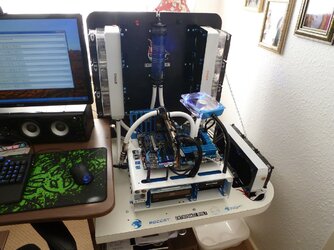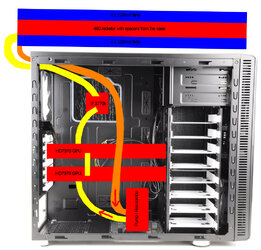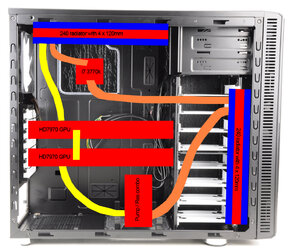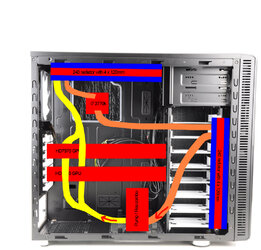Ok, back from the grave.
I've done some "alot" of reading, watching youtube and searching at other forums. I guess i could read some more, but alot of the links at the "beginner's guide" are broken, and there's alot of words and terms i can't understand

Long story short.
I decided to wait with the water and just run air. But a couple days ago two of my fans on one of the GPU broke down. I've contacted XFX and they can't sell me new fans, and i can't make a RMA since the reseller doesn't sell the cards any more, so bye bye CF.
I've been looking at aftermarket aircooling for my 7970, but they don't come cheap. So i guess going water is in the right place now.
So here's some question that i need some help with.
Before answer, how "good looking" it will be doesn't matter. It can look like crap since it is only me who will see it. And noise, yeah as long as it down make any more sound then i have now "5x 120mm, 3x140mm and the GPU's"
*
Fractal Design Define R2 I know, not the best choice, but that it was i have right now. It's made for WC, but kind of small. Will it manage to hold all the components or do i have but a new case?
*I've decided to watercool my OC'ed 3770k and both my 7970 cards. Is it enough with one loop, or do i have to go with two loops? What i found on the interwebs is that 120.1-per-block is recommended. So if i go with 140.3, will it cool my components enough?
*I know my case can hold a 140mm radiator in the top. But i'll go for push-pull, so it might be to tight. Is it stupid to have the radiator on top/outside the case? Cons except more dust and dirt in the fans/radiator?
*There's alot of materials out there. So the last question. Acetal, Nickel, Acetal + Nickel CSQ, Acetal CSQ, Copper.... What is the best material to choose from?
Anyway. I really appreciate if you have taken the time to read all my questions. I'm looking forward to build my first loop

That's it for now