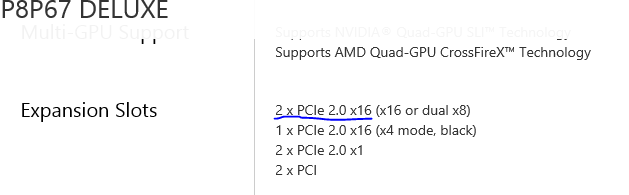- Joined
- Dec 27, 2008
So I've been replacing my AMD stuff with Intel and today went to put it all in my case. System no boot. No video. Took the ATI 9850 out and put an old Nvidia GeForce 210. Voila! Put the 9850 back in and no boot, no video. Moved the 9850 down to the middle PCI-e slot and voila again. Video and boot. Anyone ever heard of a given GPU working in some of the PCI-e slots but not others? Board is the Asus P8P67 Deluxe B3. Latest bios.