- Joined
- Apr 22, 2020
- Location
- Caprona
The HRQ formula is this:

It is a way to quantify how much heat your cooling solution is removing under a particular load.
The larger the number, the higher the heat removal capacity.
Your system can remove more heat under one loading scenario than another. For example, in the winter, if your room is still a little chilly, the cooling solution won't have to work as hard since the room is "helping out." In the dead of summer, with all the windows closed, and no air circulating in your room, the cooling solution will have to work harder to remove heat because the room is contributing to the problem.
Likewise, higher wattage will add heat, and smaller die size means smaller water block or cold plates, which cannot remove as much heat as larger versions of the same are capable of doing.
This is a place to just post your numbers. There is a separate thread explaining this concept in detail. If you wish to find out more, or add your own commentary, please do it there rather than here.
LINK - https://www.overclockers.com/forums...of-Any-Cooling-Solution?p=8141144#post8141144
Cooling Solution
PolarBox 350 Thermosyphon Type A
Room Temperature
26.6 C
Avg Temp of all Cores
89.375 C
CPU Wattage
205
Die Size
174 mm squared
HRQ Number
18767
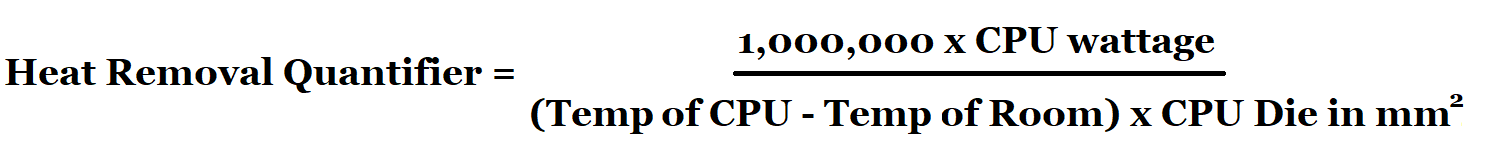
It is a way to quantify how much heat your cooling solution is removing under a particular load.
The larger the number, the higher the heat removal capacity.
Your system can remove more heat under one loading scenario than another. For example, in the winter, if your room is still a little chilly, the cooling solution won't have to work as hard since the room is "helping out." In the dead of summer, with all the windows closed, and no air circulating in your room, the cooling solution will have to work harder to remove heat because the room is contributing to the problem.
Likewise, higher wattage will add heat, and smaller die size means smaller water block or cold plates, which cannot remove as much heat as larger versions of the same are capable of doing.
This is a place to just post your numbers. There is a separate thread explaining this concept in detail. If you wish to find out more, or add your own commentary, please do it there rather than here.
LINK - https://www.overclockers.com/forums...of-Any-Cooling-Solution?p=8141144#post8141144
Cooling Solution
PolarBox 350 Thermosyphon Type A
Room Temperature
26.6 C
Avg Temp of all Cores
89.375 C
CPU Wattage
205
Die Size
174 mm squared
HRQ Number
18767
Last edited by a moderator: