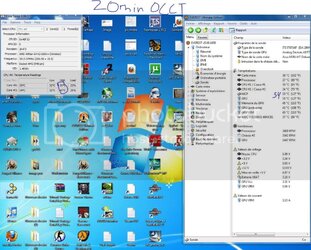- Joined
- Oct 10, 2009
Hi, The Mobo came with a little fan i am suposed to put on the ** dunno if its the southbridge northbridge etc...
The MCP is getting at 60degree and i would like to know which one is it so i can put the fan on this to get lower temps. PIC INC
not the best pic. the fan is on the leet gtx 260 and cooling the one of the chipset.

the third chipset is hided by the biggy gtx 280 but u can see it a little bit

Edit : hope u dont see the whole case u would laught at cable management i cant see my ram lol
The MCP is getting at 60degree and i would like to know which one is it so i can put the fan on this to get lower temps. PIC INC
not the best pic. the fan is on the leet gtx 260 and cooling the one of the chipset.

the third chipset is hided by the biggy gtx 280 but u can see it a little bit

Edit : hope u dont see the whole case u would laught at cable management i cant see my ram lol