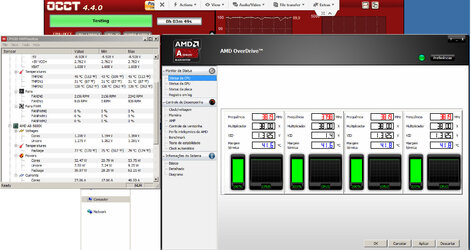Hi,
I have a A8-5600K with an Corsair H100 and I am getting some weird reading variations and I just wanted to know what is the safest hottest temp I can have it go without having the CPU life wasted faster?
From the BIOS I get 35~37º when I let it go into the OS (windows 7) on idle I get 57~63º when I run for example World of Warcraft I get a variation from 60~80º so I rather stop doing anything on that PC until I further sort things out.
Right now I am running tests on memory, CPU, GPU to see what results and temps I get but if anyone could be me a rundown on the above mentioned that would be awesome.
Thanks in advance!
I have a A8-5600K with an Corsair H100 and I am getting some weird reading variations and I just wanted to know what is the safest hottest temp I can have it go without having the CPU life wasted faster?
From the BIOS I get 35~37º when I let it go into the OS (windows 7) on idle I get 57~63º when I run for example World of Warcraft I get a variation from 60~80º so I rather stop doing anything on that PC until I further sort things out.
Right now I am running tests on memory, CPU, GPU to see what results and temps I get but if anyone could be me a rundown on the above mentioned that would be awesome.
Thanks in advance!