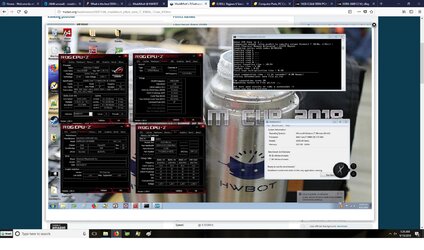- Joined
- Jan 12, 2015
I'm trying to find the best speed/size memory to run in my Asus x99 R5E & Deluxe/U3.1.
I already have 4x8GB (32GB Total) G.Skill Trident Z DDR4-3200 CL14-14-14-34 memory. I know from Woomacks testing that these memory sticks can hit 3866+. I have installed and attempted to Overclock them on the R5E motherboard. I have set the BLCK to 125.0 and the memory to 3250 (this is the base freq from the BLCK) CL14-14-14-36 @1.6v and the computer will give a memory error. I have loosened the timings to CL16-16-16-38 and still the motherboard gives a memory error. I have set the memory to 3000 CL12-13-13-36 @1.6v and have booted and benched with no problems. I know Intel motherboards like faster memory, even if this means loose timings.
Should I continue to try and get a higher speed for my memory or be happy with what I have??
Would reducing the memory to 4x4GB (16GB Total) make it easier on IMC to overclock???
Thank You For Your Help
I already have 4x8GB (32GB Total) G.Skill Trident Z DDR4-3200 CL14-14-14-34 memory. I know from Woomacks testing that these memory sticks can hit 3866+. I have installed and attempted to Overclock them on the R5E motherboard. I have set the BLCK to 125.0 and the memory to 3250 (this is the base freq from the BLCK) CL14-14-14-36 @1.6v and the computer will give a memory error. I have loosened the timings to CL16-16-16-38 and still the motherboard gives a memory error. I have set the memory to 3000 CL12-13-13-36 @1.6v and have booted and benched with no problems. I know Intel motherboards like faster memory, even if this means loose timings.
Should I continue to try and get a higher speed for my memory or be happy with what I have??
Would reducing the memory to 4x4GB (16GB Total) make it easier on IMC to overclock???
Thank You For Your Help