-
Welcome to Overclockers Forums! Join us to reply in threads, receive reduced ads, and to customize your site experience!
You are using an out of date browser. It may not display this or other websites correctly.
You should upgrade or use an alternative browser.
You should upgrade or use an alternative browser.
What is the verdict on Windows 8?
- Thread starter JimmyG
- Start date
- Joined
- Feb 18, 2002
My only experience on it was with a laptop that had a big, multi-touch, touchpad.
Can you not disable all of that?
"upgrade" to windows 8 and then spend another $5 to get windows 7 back:
Yes you need to kill Windows 8 GUI as soon as you install it but do not spend $5, use this freeware which is highly customizable: http://sourceforge.net/projects/classicshell/files/
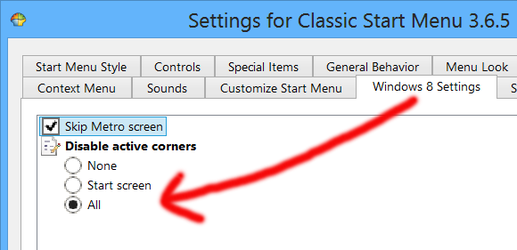

![Start Button WinXP [clear].png Start Button WinXP [clear].png](https://www.overclockers.com/forums/data/attachments/123/123965-5a255442ca3f138237e46fdc70066588.jpg)
You then have Windows 7 plus the option to use Metro in the future with SHIFT+Start Menu Button and you get other advantages of Windows 8.
There is no reason to get Windows 7, unless it's for computer illiterate friends/family. For us, we can set up Windows 8 to boot into Windows 7 - looking Desktop and never see Windows 8 metro after that, unless we choose to SHIFT+ Start Menu. Regardless of whether you think the advantages of Windows 8 are worth it for you, they will be there as an option for you. So you are using Windows 7 looking Windows 8 all the time. Given an equal choice, go for Windows 8 then set up the Start Menu Button to your liking, disable Metro, Disable Charms and there's your Windows 7!
Here's my Windows 8:
Attachments
Last edited:
- Joined
- May 10, 2009
Can you not disable all of that?
Do not spend $5, use this freeware which is highly customizable: http://sourceforge.net/projects/classicshell/files/
View attachment 123964
View attachment 123966 View attachment 123965
You then have Windows 7 plus the option to use Metro in the future with one click and you get other advantages of Windows 8, but yes you need to kill Windows 8 GUI as soon as you install it.
There is no reason to get Windows 7, unless it's for computer illiterate friends/family. For us, we can set up Windows 8 to boot into Windows 7 - looking Desktop and never *ever* see Windows 8 metro after that. Regardless of what the advantages of Windows 8 are, they will be there as an option for you. So you are using Windows 7 looking Windows 8 all the time. Given an equal choice, go for Windows 8 then set up the Start Menu Button to your liking, disable Metro, Disable Charms and there's you're Windows 7!
Here's my Windows 8:
I can disable it, I did in fact, but I see no reason to get windows 8 if I'm promptly going to turn off a bunch of the "features".
Now if I were buying a new prebuilt I'd be stuck as far as I can tell, that's unfortunate.
- Joined
- Feb 18, 2002
Without going into the advantages (there are several) the point is - there is no down side. You really do get Windows 7 after a quick Classic Shell setup.
Why not have the extras if there is no difference b/w booting into Windows 7 and booting into Windows 8 after one time Classic Shell install.
Granted - it sucks that we have to do this, but given an equal choice, for computer literate users, why not go with Windows 8?
Why not have the extras if there is no difference b/w booting into Windows 7 and booting into Windows 8 after one time Classic Shell install.
Granted - it sucks that we have to do this, but given an equal choice, for computer literate users, why not go with Windows 8?
- Joined
- Feb 18, 2002
I would hesitate to upgrade to Windows 8, I agree with you there.
I was talking about an equal choice b/w initially installing either Windows 7 or Windows 8. You get Windows 7 by installing Classic Shell after Windows 8's first boot, effectively turning Windows 8 into Windows 7 while keeping all advantages of Windows 8 underneath. That is why you would go with Windows 8 given a choice b/w installing one or the other.
But upgrading? For most people staying with their already installed Windows 7 is what I would also choose.
I was talking about an equal choice b/w initially installing either Windows 7 or Windows 8. You get Windows 7 by installing Classic Shell after Windows 8's first boot, effectively turning Windows 8 into Windows 7 while keeping all advantages of Windows 8 underneath. That is why you would go with Windows 8 given a choice b/w installing one or the other.
But upgrading? For most people staying with their already installed Windows 7 is what I would also choose.
- Joined
- Oct 25, 2012
I'm mixed on it, I dislike the Metro, and the fact that it really is just a bunch of animated internet shortcuts on a lazy color-changeable background... and the apparent noncompatibility with a modest amount of legacy programs. The former you can get ClassicShell to allieviate.
The best recent OS has been XP, minimal bloat, low resource usage (disable Superfetch and other things on Windows 7 and it nears XP levels) great gaming performance (beats Vista and 7 in several respects) Unfortunate few games (and DX10+) don't support it, otherwise I'd still be using it.
Don't forget to disable SmartScreen, which spies on all of the programs you install. That's not a part of 7, last I checked =P
I really dislike, though, that people who like/don't mind it try to preach to other people about how they should accept "change".
You don't know me, what I've been through, what I've done to get where I am now.
The best recent OS has been XP, minimal bloat, low resource usage (disable Superfetch and other things on Windows 7 and it nears XP levels) great gaming performance (beats Vista and 7 in several respects) Unfortunate few games (and DX10+) don't support it, otherwise I'd still be using it.
Don't forget to disable SmartScreen, which spies on all of the programs you install. That's not a part of 7, last I checked =P
I really dislike, though, that people who like/don't mind it try to preach to other people about how they should accept "change".
You don't know me, what I've been through, what I've done to get where I am now.
- Joined
- Jan 14, 2011
What are the benefits?
it has an 8 duh, everyone knows more is better.
for me i love metero

hated it at first but playing with it for a few hours and learning the hotkeys it made it nice and simple... though i havent seen how it acts with dual monitors yet..
i love the active tiles makes stuff simple, such as dont gotta check facebook its right there, email, same thing, just saves alot of steps there. just brings alot of information right to the desktop. atleast thats how i see it. but i have not messed with isntalling much software on it so idk about that aspect. and everyone has their own liking so i don't think any one person can say its better for anyone else its all how they perceive the os themselves.
and i like the new task manager, i know you can get some cool ones for windows 7 as well.
I don't mind Win8 at all. Not having a start menu is not that big a deal. In Win7 you click in the corner and it brings up a menu with your shortcuts. In Win8 you click in the corner and it brings up a screen with your shortcuts. Still takes the same number of clicks and the same amount of time.
I don't like the apps so I don't use them except the pdf reader. There is no way to really close them other than Alt F4 and them having to be full screen is annoying. Not using them isn't that big a deal though.
I really like being able to right click the corner to bring up the most common settings. It avoids having to open control panel for a lost of tasks.
If you are using a laptop it takes some time to get used to the touchpad gestures. At first it just seems like the laptop has a mind of its own because random things will happen. Once you find out how and what is happening with the gestures it is easy to avoid activating them on accident. I think this is one of the things that will turn people off the most, especially if they don't want to learn what is happening. They will just get frustrated and return it.
I don't like the apps so I don't use them except the pdf reader. There is no way to really close them other than Alt F4 and them having to be full screen is annoying. Not using them isn't that big a deal though.
I really like being able to right click the corner to bring up the most common settings. It avoids having to open control panel for a lost of tasks.
If you are using a laptop it takes some time to get used to the touchpad gestures. At first it just seems like the laptop has a mind of its own because random things will happen. Once you find out how and what is happening with the gestures it is easy to avoid activating them on accident. I think this is one of the things that will turn people off the most, especially if they don't want to learn what is happening. They will just get frustrated and return it.
- Joined
- Feb 18, 2002
For most people there is no reason to ditch 7 and go 8, but given an equal choice where you can choose one or the other and it doesn't matter to you which one over the other, then the question to me becomes why not. Besides "little things" you may or may not notice after a bit of use, you do have an option to hook up a touch screen device, they may go on sale, you may get one and then you will have the option (just an option) to make full use if it.What are the benefits?
Depending on how you set things up, it has been said that if you install everything identical on Windows 7 vs Windows 8, that Windows 8 will boot faster. People say no it doesn't but 99% do not have an identical dual boot to prove it. I have a quadruple boot and Windows 8 is faster to boot.
MS claims better multi monitor support, better support for connecting your HD TV in addition to your PC monitor. They also claim better security. But Comodo Firewall Freeware / Avira Antivirus Freeware and disabling Windows Firewall etc. is what I do. But still, that is a bonus.
Metro apps... you may never use. But hey, you have the option of installing a Metro App. SHIFT+CLICK on your start menu and there's your Metro. We are all in agreement that Metro by default needs to be killed for business machines, but I like the idea of being able to have an option to use it, maybe one day MS Store will have a Metro App worth trying? Right now only in their dreams
There's this whole SkyDrive storage thing I will never use but hey, I have the option. They claim some RAM and CPU usage advantages, I haven't tested any of that, but again, if it's true then I have that as a bonus. Plus remember, we get to use our Windows 7 / Windows XP interface because of http://sourceforge.net/projects/classicshell/files/ so there is no GUI downside.
I've also heard of several other things like Hyper-V and Windows-To-Go. I heard of NFC, something about digital financial transactions.
etc. etc. But really here's the deal:
"Everyone" was always hating on Windows 8 because of Metro. From the moment I first heard of the Metro concept, there was no doubt in my mind that we would find a way to destroy that thing the moment we install Windows 8 Final and have a Windows 7-looking Desktop while keeping all the advantages of Windows 8, regardless of what they are or whether we really need them. I disabled Metro manually, without using Classic Shell at first just to see if it could be done and it worked. But Classic Shell is easier.
So I always asked people from the get-go, why are you even talking about Metro? You know by the time Windows 8 Final comes out, there will be a way to get rid of it? What are other reasons for not using 8?
Some of them claimed certain things work under Windows 7 whereas they do not under Windows 8. I have not had anything not work under Windows 8 (that worked on 7). Besides, it is always a good idea to install Windows XP 32-Bit on a separate partition and simply reboot into it to have the option of using ALL older software/hardware should you ever need to. But if something you use does not work under Windows 8, but it does work under Windows 7- I see that as the only legitimate reason that I know of for not going with 8 (given an equal choice).
- Joined
- Jan 12, 2013
- Location
- on your window sill staring at you
- Joined
- Jan 12, 2013
- Location
- on your window sill staring at you
I just want the simi transparent window with the rounded corners... I do not like the blocky feel of the windows 8 windows.
- Joined
- Feb 18, 2002
Other than trying third party software which claims to be able to do it, can you try this and post if it worked?
http://www.intowindows.com/enable-aero-glass-in-windows-8/
If there is a way, Developers should have given people an option to simply turn it on.
http://www.intowindows.com/enable-aero-glass-in-windows-8/
If there is a way, Developers should have given people an option to simply turn it on.
- Joined
- Jan 12, 2013
- Location
- on your window sill staring at you
found one that looks ligite http://winaero.com/comment.php?comment.news.204
- Joined
- Mar 6, 2006
I'm one of those that doesn't get all the fuss/hate/whatever. To me, my usage is basically just like Windows 7, but actually slightly improved, I find.
I find the start screen is actually an improvement over the old start menu. It presents much much more information then the start menu, and also happens to be much more keyboard friendly. Even though I don't tend to use any Metro programs either.
I just had to switch to Win+T instead of just Win if you want to bring down the taskbar to switch programs. Or heck, just hit Win and click on the program you wanted to switch to anyway.
Search -> [Program Name] -> Enter still works perfectly fine.
The separation of settings and file search also grew on me, much less cluttered (and again, the larger display is useful). However, the lack of folder name search in the start menu search is kind of annoying.
Other things:
- Better built-in multimoniter support is awesome (dropped Ultramon, sorry guys, you were great for many years, but you're unneeded now).
- The new task manager is such an improvement that I rarely pop into procmon anymore.
- File copying is also much improved.
The major issue with this OS is that so many of its features are really not discoverable. Item placement in the start screen is not immediately intuitive. Also, did you know you could group them into folder-like structures (only one depth though)? Did you know that left corner -> down on the primary monitor lets you switch between and kill Metro apps? I'm sure theres more I haven't "discovered" yet too.
I find the start screen is actually an improvement over the old start menu. It presents much much more information then the start menu, and also happens to be much more keyboard friendly. Even though I don't tend to use any Metro programs either.
I just had to switch to Win+T instead of just Win if you want to bring down the taskbar to switch programs. Or heck, just hit Win and click on the program you wanted to switch to anyway.
Search -> [Program Name] -> Enter still works perfectly fine.
The separation of settings and file search also grew on me, much less cluttered (and again, the larger display is useful). However, the lack of folder name search in the start menu search is kind of annoying.
Other things:
- Better built-in multimoniter support is awesome (dropped Ultramon, sorry guys, you were great for many years, but you're unneeded now).
- The new task manager is such an improvement that I rarely pop into procmon anymore.
- File copying is also much improved.
The major issue with this OS is that so many of its features are really not discoverable. Item placement in the start screen is not immediately intuitive. Also, did you know you could group them into folder-like structures (only one depth though)? Did you know that left corner -> down on the primary monitor lets you switch between and kill Metro apps? I'm sure theres more I haven't "discovered" yet too.
- Joined
- Jan 23, 2013
- Location
- Oklahoma, US
There's another way to kill apps - If you're actually in an app - IE, you open the Internet Explorer app from metro - You can kill it by moving your mouse to the top centerish of the screen. It'll show a hand. Click and drag to the bottom, and it closes.
You can also run two apps side by side.. If you open one app, then say.. You decide you want something else open, hop back to the metro and open the second app. Move your mouse to the top left corner of the screen, it'll show your last used app - If it's the app you want to run side by side, click and drag it to one side of the screen. It should auto-seperate into a 30/70 ratio.. Click the divider bar and you can swipe it back and forth.
It's usefull for things like the people app, or a messenger app, when running it alongside something like the IE app, or a game... for those that -do- like W8, feel free to toss me PMs with questions about it - I'm pretty savvy in how it functions, as far as finding all the shortcuts and different ways to navigate around.
I don't have any issue with 8, it just takes some getting used to. From what I've heard, people that give it a chance and learn it, like it. People that don't, don't.
You can also run two apps side by side.. If you open one app, then say.. You decide you want something else open, hop back to the metro and open the second app. Move your mouse to the top left corner of the screen, it'll show your last used app - If it's the app you want to run side by side, click and drag it to one side of the screen. It should auto-seperate into a 30/70 ratio.. Click the divider bar and you can swipe it back and forth.
It's usefull for things like the people app, or a messenger app, when running it alongside something like the IE app, or a game... for those that -do- like W8, feel free to toss me PMs with questions about it - I'm pretty savvy in how it functions, as far as finding all the shortcuts and different ways to navigate around.
I don't have any issue with 8, it just takes some getting used to. From what I've heard, people that give it a chance and learn it, like it. People that don't, don't.
Similar threads
- Replies
- 4
- Views
- 187
- Replies
- 12
- Views
- 705
- Replies
- 21
- Views
- 1K


