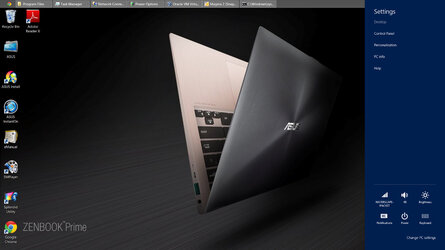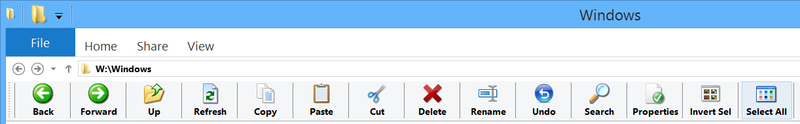- Joined
- May 15, 2010
- Location
- Euroland, Denmark
I used windows 8 for about an hour. I spent 30mins of that hour looking for Control Panel.
I gave up, formatted and installed windows 7.
I had a friend that went all crazy for Windows 8, kept telling me it was great on a laptop, and i he really loved it.
Odly last time i used his laptop it had Windows 7 on it, and funny part is, he never told me he went back to W7, and all of a sudden now doesnt speak of windows 8 in a good way anymore.
I look at W8 as an in between OS. Like Windows Millennium.
I gave up, formatted and installed windows 7.
I had a friend that went all crazy for Windows 8, kept telling me it was great on a laptop, and i he really loved it.
Odly last time i used his laptop it had Windows 7 on it, and funny part is, he never told me he went back to W7, and all of a sudden now doesnt speak of windows 8 in a good way anymore.
I look at W8 as an in between OS. Like Windows Millennium.