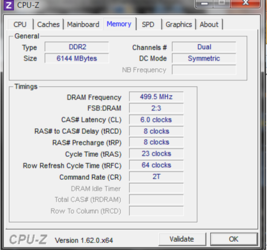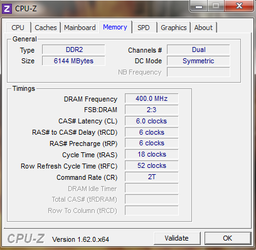Hi i have a Gigabyte P35C-DS3R which has 4 DDR2 slots and 2 DDR3 slots,atm i have 6gig of pc2-6400 installed(2x2gig 2x1gig) but thinking of upgrading to DDR3 PC3-10600 4gig,Which would work out best? my cpu is a Q6600 running at 3.0mhz fsb 1333,My manaul says it will run "2x 1.5v DDR3 DIMM sockets supporting up to 4gb of system memory" or 4x DDR2 8gig,dose that mean each ddr3 will run 4 gig each or 4gig total?
What would be my best option any help would be great,
Thanks.
Edit just read this so im going to try 8gig in ddr3 http://www.tomshardware.co.uk/forum/286058-30-gigabyte-p35c-ds3r-ddr3
What would be my best option any help would be great,
Thanks.
Edit just read this so im going to try 8gig in ddr3 http://www.tomshardware.co.uk/forum/286058-30-gigabyte-p35c-ds3r-ddr3
Last edited: