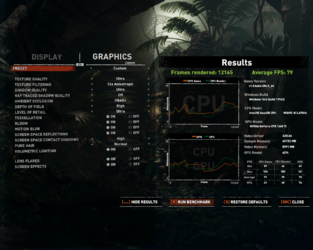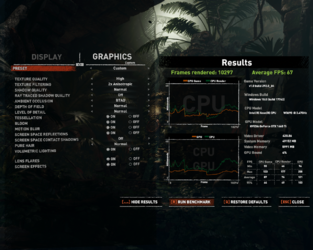- Joined
- Jul 15, 2013
am i missing something here? so i recently as of a few months ago installed shadow of the tomb raider i ran the in game benchmark and took a screenshot of the results
what i cant seem to understand is if you look at the first pic which was taken at my 4.3Ghz overclock it says average fps of 79 and if you look at the second pic which was taken after i increased my overclock to 4.5Ghz you can see the huge performance dip
am i missing something here why did the performance decrease when i increased the overclock of my cpu?
edit only thing i did outside of updating the gpu driver was swap out the vga cable for a dvi cable since the vga cable had to be hooked up via an active display port to vga adapter
why the big performance loss i only went from 4.3-4.5 and everything was fine till today also cinebench R15 dropped from 1004-462 so um ya im stumped
if it matters no bios settings were changed once i dialed in my stable 4.5Ghz OC so what am i missing please educate me


what i cant seem to understand is if you look at the first pic which was taken at my 4.3Ghz overclock it says average fps of 79 and if you look at the second pic which was taken after i increased my overclock to 4.5Ghz you can see the huge performance dip
am i missing something here why did the performance decrease when i increased the overclock of my cpu?
edit only thing i did outside of updating the gpu driver was swap out the vga cable for a dvi cable since the vga cable had to be hooked up via an active display port to vga adapter
why the big performance loss i only went from 4.3-4.5 and everything was fine till today also cinebench R15 dropped from 1004-462 so um ya im stumped
if it matters no bios settings were changed once i dialed in my stable 4.5Ghz OC so what am i missing please educate me