- Joined
- Feb 18, 2002
Crucial X8 Portable SSD.
So I copy/paste and Windows is saying 40MB/s writes. That's very slow for this drive.
I nuke it with a quick format. All of a sudden more than a 300% write jump to 125MB/s.
Other than reformatting, what else could have been done? I noticed that there were a bunch of FOUND.001 etc. hidden files on it by the way, pre-format...
EDIT: I dug out the original USB C cable that came with the drive, and woe, 650MB/s. Can anyone recommend a good USB-C to USB--C cable that is at least 3FT long, but preferably 4ft... The catch is the original cable is so short..
I now remember what happened. I did order a slightly longer USB-C to C cable from Amazon capable of higher speeds - but the drive was always needed to be repaired with it, so I guess it's very important which cable you get...
.


So I copy/paste and Windows is saying 40MB/s writes. That's very slow for this drive.
I nuke it with a quick format. All of a sudden more than a 300% write jump to 125MB/s.
Other than reformatting, what else could have been done? I noticed that there were a bunch of FOUND.001 etc. hidden files on it by the way, pre-format...
EDIT: I dug out the original USB C cable that came with the drive, and woe, 650MB/s. Can anyone recommend a good USB-C to USB--C cable that is at least 3FT long, but preferably 4ft... The catch is the original cable is so short..
I now remember what happened. I did order a slightly longer USB-C to C cable from Amazon capable of higher speeds - but the drive was always needed to be repaired with it, so I guess it's very important which cable you get...
.
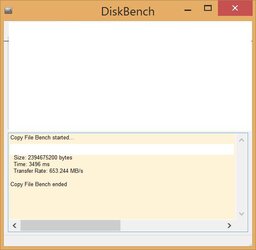
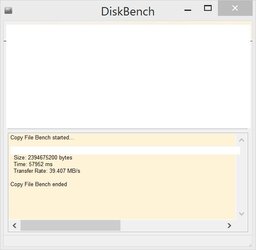
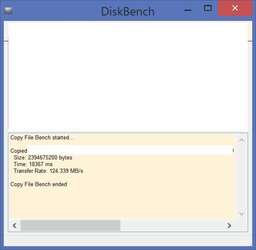
Last edited: