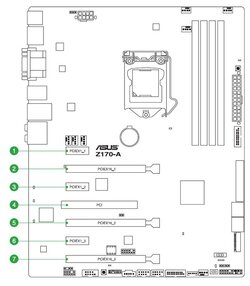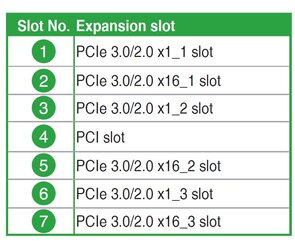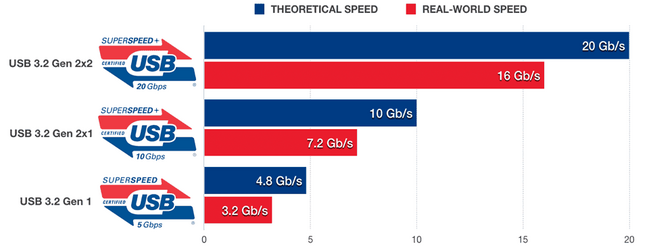- Joined
- Feb 18, 2002
- Thread Starter
- #21
Okay guys got one for you, see if you can solve it.
So Exhibit A are these connectors:

Exhibit B are these extension cables: https://www.amazon.com/gp/product/B07RQRMGKB
And Exhibit C: is this 256GB Samsung USB 3.1 Flash Drive: https://www.samsung.com/us/computin...rive-bar-plus-256gb-titan-gray-muf-256be4-am/
Okay so now, the flash drive by itself connects to any connector, no problem
However, when the extension cables are used, the one and only place they can be used is the sole USB 3.1 connector.
The 256GB Flash Drive connects fine by itself anywhere, but if extension cables are used, it connects ONLY when cables are connected to the USB 3.1 port.
All regular smaller drives, even exact same Samsung model but 32GB, they all show up everywhere using the extension cables.
ONLY the 256GB version does not show up anywhere if extension cables are used EXCEPT for the 3.1 port but the drive does show up by itself with no cables used everywhere.
SO should I buy different cables, or a USB 3.1 card. Because I have a 3.0 PCIe card but the cables do not work on it, I imagine they would if it were a 3.1 card since the cables work on the one motherboard USB 3.1 connector.
So Exhibit A are these connectors:

Exhibit B are these extension cables: https://www.amazon.com/gp/product/B07RQRMGKB
And Exhibit C: is this 256GB Samsung USB 3.1 Flash Drive: https://www.samsung.com/us/computin...rive-bar-plus-256gb-titan-gray-muf-256be4-am/
Okay so now, the flash drive by itself connects to any connector, no problem
However, when the extension cables are used, the one and only place they can be used is the sole USB 3.1 connector.
The 256GB Flash Drive connects fine by itself anywhere, but if extension cables are used, it connects ONLY when cables are connected to the USB 3.1 port.
All regular smaller drives, even exact same Samsung model but 32GB, they all show up everywhere using the extension cables.
ONLY the 256GB version does not show up anywhere if extension cables are used EXCEPT for the 3.1 port but the drive does show up by itself with no cables used everywhere.
SO should I buy different cables, or a USB 3.1 card. Because I have a 3.0 PCIe card but the cables do not work on it, I imagine they would if it were a 3.1 card since the cables work on the one motherboard USB 3.1 connector.