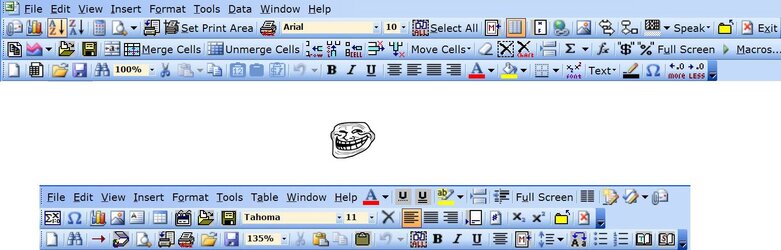On the thread topic though, Gautam did extended Operating System tests a while back which showed Windows Vista performing excellent. In real life however, as most of us have experienced, that was not the case. So benchmarks do not always tell real life usage experiences, by far.
First time buyers, I don't see why anyone would not choose to go with Windows 8? Metro problem will be addressed if it hasn't already been - imho - there is no way we won't figure out how to disable Metro UI.
Paying to upgrade to Windows 8 though, many post they will not do that.
I never poke in this section, but for some reason decided to click on this thread today only to see myself mentioned.

As far as the numbers go, my feeling is, usually the older the app is, the older the OS that runs it optimally is.
3DMark01 is best in Win2K (in theory, if it supported today's hardware)
03- XP
05- Vista
06- Vista/7
Vantage- 7/Vista
11 - 7
Whatever comes next- 8
See the trend?
As far as usage goes, I never felt there to be much of a difference between 7 and Vista, other than accessing a decent search function being much more difficult in 7, and faster boots. My opinion, I could very well be wrong, is simply that the general populace did not have proper hardware to run Vista at the time that it released, and did by the time that 7 hit the shelves. Pretty much any system with at least 2 cores and 2 gigs of RAM should feel smooth in Vista. However, that wasn't quite the norm at the time of its release, even in a community like ours. Cut those in half and the experience starts getting a lot worse. I suppose 7 does handle lower-end hardware a bit more gracefully, but having never tried myself, assume that the difference probably isn't too large.
The other opinion I have regarding Vista versus 7 is that Aero was a brand new interface when Vista launched, but was not when 7 launched. People generally don't like change. By the time 7 came along, people were used to looking at it enough that they didn't complain.
A general rule should be that software companies should give us an easy way to enable/disable/customize things.
The search functionality in 7, everything about Office 2007 and now Metro in 8 are all great of examples of MS giving their customers headaches by not doing this. I think in a couple of years, it's likely that everyone will get used to Metro and not mind it as much as they do now, but there's no need to have thrust upon us against our will. Office 2007 was such an example for me. I don't mind it at all now, but it was a huge headache when it came out, and since I only used it at work, it's not like I had a choice or much ability to customize anything.