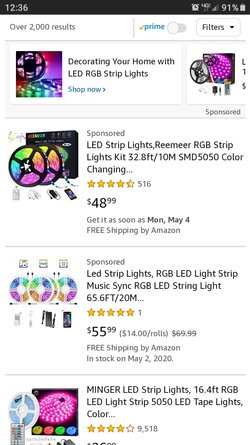- Joined
- Aug 14, 2014
I'm half-way through upgrading my rig, so I wanted to take some of the old parts and upgrade wife's aging 4300+1050ti... small problem though, she wants everything (or as much as possible) RGB and i never really built anything of the type, always preferred function to style. So I wanted opinions and ideas from guys that have dabbled and/or done the full light show, are fans+LED strips+RAM enough or should I go with PSU/USB, cables, SSD (if visible) and more ? Also keeping in mind that with the 1070 this is leaning more towards black/red, but she wants Rainbow!!! 
What I got to work with so far, any ideas with replacements also welcome :
Case — NZXT s340/CiT Raider Black RGB
CPU — Ryzen 3600
Cooler — NH-C14S with RGB fan or something along the lines of Aerocool Cylon 3 (want to stick with air cooling (kids))
GPU — MSI 1070 Gaming X
PSU — Old Corsair TX750 (needs replacement)
Got a budget of ~£1000 but I think I already have the most expensive, and she doesn't need a monitor.
What I got to work with so far, any ideas with replacements also welcome :
Case — NZXT s340/CiT Raider Black RGB
CPU — Ryzen 3600
Cooler — NH-C14S with RGB fan or something along the lines of Aerocool Cylon 3 (want to stick with air cooling (kids))
GPU — MSI 1070 Gaming X
PSU — Old Corsair TX750 (needs replacement)
Got a budget of ~£1000 but I think I already have the most expensive, and she doesn't need a monitor.