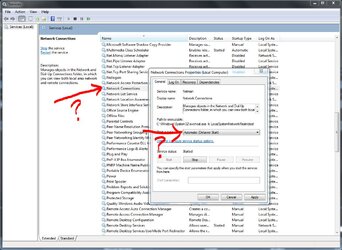- Joined
- Oct 27, 2005
- Location
- Lake Village, IN 46349
So I have a number of folders shared on my unRAID server. On all of my Win 7 machines I have the password saved in Cred. Manager as Enterprise so that it stays saved. But every time I start the PC's a bubble pops up in the systray saying Windows Could not Reconnect to Network Drives.
But if I just open Windows Explorer the drives (although they have a red X on them) they connect and work just fine. Don't have to enter passwords or anything like that.
This is really more of a pain on my HTPCs where I have to select each network drive otherwise Media Browser can't see any of the media I have on my server.
Does anyone know why it's not reconnecting?
But if I just open Windows Explorer the drives (although they have a red X on them) they connect and work just fine. Don't have to enter passwords or anything like that.
This is really more of a pain on my HTPCs where I have to select each network drive otherwise Media Browser can't see any of the media I have on my server.
Does anyone know why it's not reconnecting?