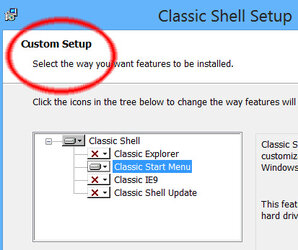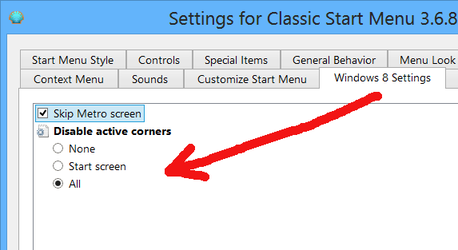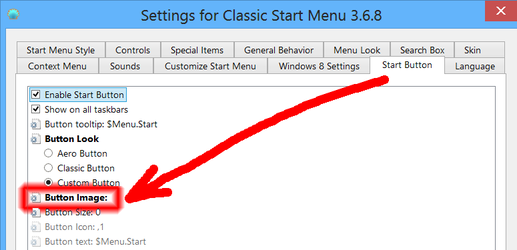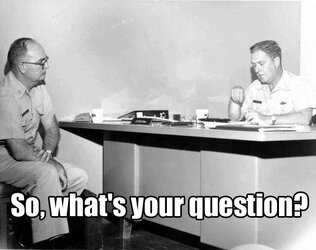Win 8.1 is a spy OS... im not here to tell the OS my personal infos (even Archlinux is probably easyer to install), i just want a OS, not a NSA tool. Other than that, yes its a solid OS but with unnecessary and useless app addition.. most desktop users do not want apps, thats a Apple issue for Apple fans. Although the drag to edge of the desktop feature is good stuff, makes desktop cleaner but it should be optional, not forced.
Well, i only paid 83 dollars for my win 8.1 OS but my view is pretty splitted. Its a good OS but overloaded with unnecessary metro UI and apps. A option in order for enabling and disabling it is a critical task. A OS cant ride 2 waves at once. It cant be Apples mighty hype force and a serious desktop OS at same time, its in need of a separatism option, so the user can chose themself. And the forced input of personal data is absolutly unnecssary and adds further issues with fast and clean install. The implementation of Cloud is nice feature but it should never be forced.
I would probably not get another win OS unless im forced to use because of gaming for API support. I just dont enjoy the new interface and forced tasks not belonging to a free user defined OS.