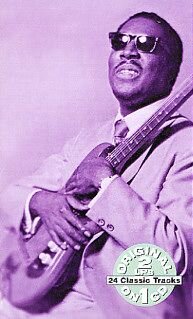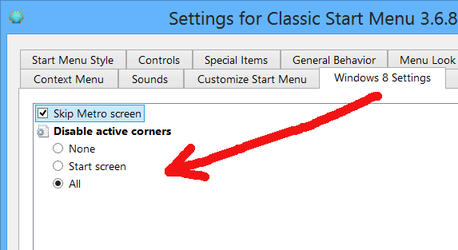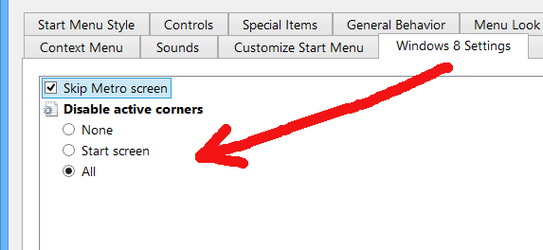- Joined
- Dec 1, 2007
- Location
- Near Toronto Canada
- Thread Starter
- #41
Theocnoob, you have not begun yet finding out about absurdities of Windows 8 interface, in particular Windows 8.0 user interface. We're beating a dead horse by posting about them but here's one: Did you know how they made Windows 8.0 reboot or shut down?
Unless you knew the keyboard shortcut or searched help for it, they made you
Hover your mouse *carefully* in the corner, hoping to Fish-In the "Charms" pop-up, or rather *trying* to Fish-In Windows Charms then (usually) Fail once or twice to Fish it in
only to have to carefully scroll down to Settings thereafter... making sure that Charms doesn't disappear... Then it took you a bit of time after that for your eye to locate the Power button to only then bring up the menu to be able to start the Reboot/Shut Down process (!)
As posted before, I am all for giving people the option to have Charms but one psychologist is not enough. You need a team of psychologists to figure out how Windows 8 developers justified having Windows 8 reboot/shut down process be done through Charms like that.
The people behind the way Win 8 operates have to be the same people behind totally, completely, and violently altering the interfaces for MS Office products every couple of years. I was trained on Office 2003. Brought home the latest version of Office a couple months ago, installed it... can't find ANYTHING.
Who cares though right? People's livelihoods only depend on programs like Word and Excel. Who cares if you wipe out their skill set with a radical update? The company can just spend tens of thousands of dollars to retrain everyone and lose weeks of productivity in the process.