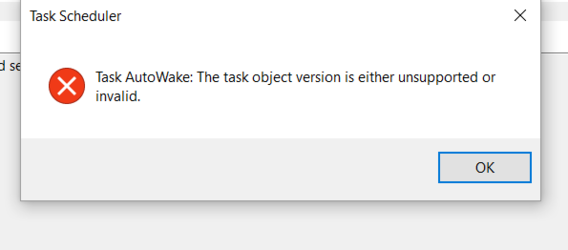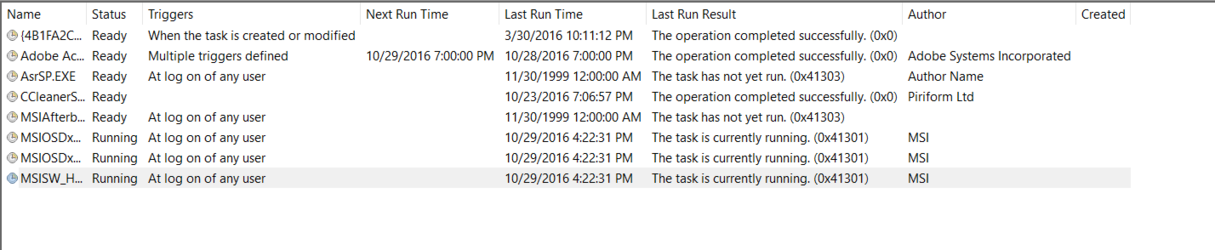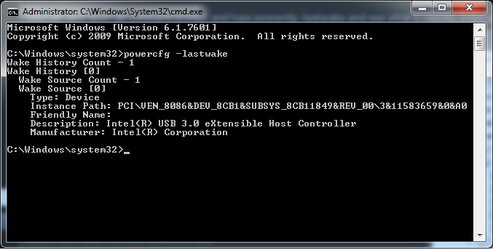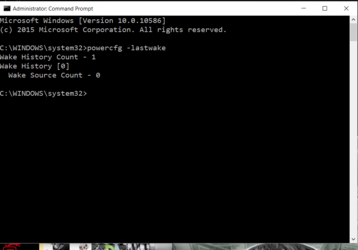- Joined
- Jan 10, 2012
I have win 10, 1511, build 10586.633. asrock extreme 9, socket 1150 motherboard.
it wakes itself up every morning.
I have killed all the wake by options in the bios and they show they are staying killed
is there a setting in windows that is allowing this?
where might I go looking for this setting?
it wakes itself up every morning.
I have killed all the wake by options in the bios and they show they are staying killed
is there a setting in windows that is allowing this?
where might I go looking for this setting?