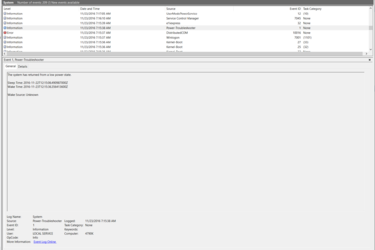-
Welcome to Overclockers Forums! Join us to reply in threads, receive reduced ads, and to customize your site experience!
You are using an out of date browser. It may not display this or other websites correctly.
You should upgrade or use an alternative browser.
You should upgrade or use an alternative browser.
win10 wakes itself up?????
- Thread starter caddi daddi
- Start date
- Joined
- Jan 10, 2012
- Thread Starter
- #22
I'll start with the lan out for a couple of days.
- Joined
- Jan 10, 2012
- Thread Starter
- #23
well it's not the lan, came home and it was booted, now to leave the wireless mouse out for a day or two.
- Joined
- Jan 10, 2012
- Thread Starter
- #24
now it's just getting down right stupid here.
I wanted to game a little so I plugged it all in and when I boot it up it goes to safe mode!!!!!
I checked msconfig, boot tab and safe boot is not selected.
do I need a large cross and a priest?
I wanted to game a little so I plugged it all in and when I boot it up it goes to safe mode!!!!!
I checked msconfig, boot tab and safe boot is not selected.
do I need a large cross and a priest?
- Joined
- Sep 7, 2013
Naw, what you need is Windows 7 again 
- Joined
- Jan 10, 2012
- Thread Starter
- #26
with win 7 update issues I'm not so sure win7 is the answer.
- Joined
- Sep 7, 2013
Issues? I'm not having any issues with my Win 7 updating...with win 7 update issues I'm not so sure win7 is the answer.
- Joined
- Dec 14, 2010
Issues? I'm not having any issues with my Win 7 updating...
It's mainly an issue if you're doing a fresh install, with or without SP1.
Or if you just haven't updated for several years (or several months).
- Joined
- Jan 10, 2012
- Thread Starter
- #29
It's mainly an issue if you're doing a fresh install, with or without SP1.
Or if you just haven't updated for several hours (or several minutes).
fix that for you.
Or if you just haven't updated for several hours (or several minutes).
fix that for you.
- Joined
- Mar 18, 2015
It's mainly an issue if you're doing a fresh install, with or without SP1.
Or if you just haven't updated for several hours (or several minutes).
fix that for you.
You guys are aware that there is a fix for the Win7 broken updater issue posted here in the M$OS section of OCF right? It takes an hour if you read and type slow. Long Live Windows 7!
- Joined
- Jan 10, 2012
- Thread Starter
- #31
- Joined
- Dec 14, 2010
Found out what the problem was on my PC.
Turned out that the Wake Timer feature had re-enabled itself. I turned it off again a couple of weeks ago and my PC hasn't woken itself up in the middle of the night again since.
Turned out that the Wake Timer feature had re-enabled itself. I turned it off again a couple of weeks ago and my PC hasn't woken itself up in the middle of the night again since.
- Joined
- Jan 10, 2012
- Thread Starter
- #33
- Joined
- Jan 10, 2012
- Thread Starter
- #35
it was caused by smart connect in the bios, disabling it has fixed my issue.
Similar threads
- Replies
- 3
- Views
- 649
- Replies
- 3
- Views
- 544
- Replies
- 3
- Views
- 990