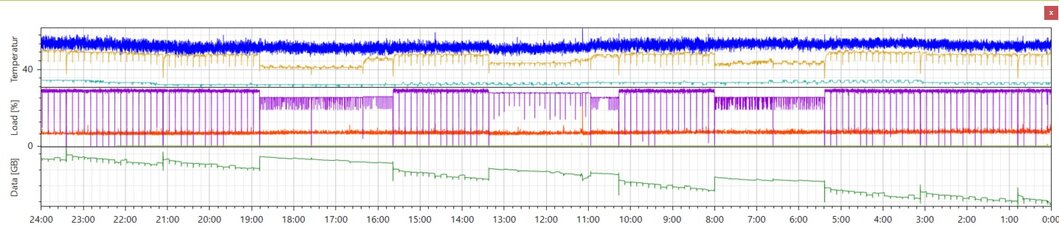- Joined
- Sep 25, 2015
Has anybody else noticed a potential memory leak with Windows 10?
I leave my 2 machines at home and my work laptop on 24/7 (just too lazy to power down the laptop - hehe).
This past weekend, I logged into my main machine (The Sith) and noticed that I was using 28 out of 32 GB of memory. I went into the Task Manager, and nobody was using up a lot of memory. Heck, it didn't even add up to 28 GB.
I rebooted the machine and started my normal apps (Folding@Home, multiple pages on Edge and Explorer) and was back at 4.9 GB used.
Monday, the machine was sitting at 8 GB used. This morning I logged in and it was sitting at 14 GB used.
I had to restart my work laptop (Windows 10) last week as it was at 14 GB out of 16 GB used. I talked with my IT manager, and he had never heard of a memory leak for Windows 10, but would look into it.
The interesting thing, is that my "Little Folder" which runs Folding@Home, my SageTV server, and a few other things has consistent memory usage...I hardly ever have to reboot this machine (usually only do for driver updates.) The only real delta is that I never usage Explorer or Edge on this machine as it's "headless".
Closing down Edge and Explorer does not free up the memory.
As the issue occurred on both my work laptop and "The Sith", I doubt it's a driver issue (they two machines share no common hardware).
Thoughts?
I leave my 2 machines at home and my work laptop on 24/7 (just too lazy to power down the laptop - hehe).
This past weekend, I logged into my main machine (The Sith) and noticed that I was using 28 out of 32 GB of memory. I went into the Task Manager, and nobody was using up a lot of memory. Heck, it didn't even add up to 28 GB.
I rebooted the machine and started my normal apps (Folding@Home, multiple pages on Edge and Explorer) and was back at 4.9 GB used.
Monday, the machine was sitting at 8 GB used. This morning I logged in and it was sitting at 14 GB used.
I had to restart my work laptop (Windows 10) last week as it was at 14 GB out of 16 GB used. I talked with my IT manager, and he had never heard of a memory leak for Windows 10, but would look into it.
The interesting thing, is that my "Little Folder" which runs Folding@Home, my SageTV server, and a few other things has consistent memory usage...I hardly ever have to reboot this machine (usually only do for driver updates.) The only real delta is that I never usage Explorer or Edge on this machine as it's "headless".
Closing down Edge and Explorer does not free up the memory.
As the issue occurred on both my work laptop and "The Sith", I doubt it's a driver issue (they two machines share no common hardware).
Thoughts?