- Joined
- Feb 26, 2013
- Location
- Southwest Michigan
around 75% of the time If i send my computer to sleep and then wake it up i get:

admin command promt: netsh interface Teredo set state disable
wait 5 seconds then: netsh interface Teredo set state type=default
^ this mostly fixes it. but sometimes it doesn't change at all.
if that doesn't work the only way to fix it is to restart my PC.
It's never happened from a fresh boot.
I have all the proper ports forwarded in my router.
anyone know how to fix this so it stops happening?
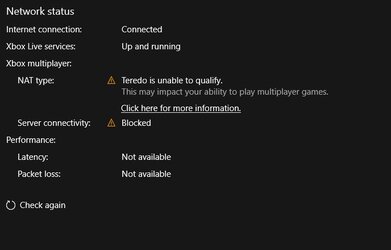
admin command promt: netsh interface Teredo set state disable
wait 5 seconds then: netsh interface Teredo set state type=default
^ this mostly fixes it. but sometimes it doesn't change at all.
if that doesn't work the only way to fix it is to restart my PC.
It's never happened from a fresh boot.
I have all the proper ports forwarded in my router.
anyone know how to fix this so it stops happening?