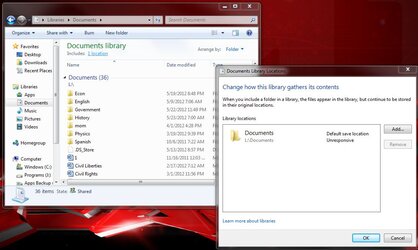- Joined
- Oct 27, 2008
1. Is there two My Documents or one?
In the library, there is a:
Documents/My Documents
and a
Computer/C:/Users/{Username}/My Documents
Are they both the same?
If you redirect one to another hard drive, will they both go there?
2. There is a padlock icon on my "Username" under Users. Why is that? Is this what is called my profile? What parts of this make sense to move to the other hard drive with my data? What parts, if any, are better left where they are on the C drive?
3. Under Documents/My Documents, Folders are Music, Pictures, and Videos. Under C:/Username/My Documents, folders are My Music, My Pictures, and My Videos. The names are different. So are those the same folders?
4. Under Documents/My Documents, My Music is a folder under Music, along with Public Music. There is also a Public Pictures and Public Video. Is there any significance to this folder structure? Is there any ingrained structural significance or dependancies to the "Public" Documents folders in the operating system, or can I just delete them? (Are they meant to be documents by the user versus documents from others such as found on the internet, etc?)
5. All of these folders like Music seem to be on the same folder level as My Documents, rather than as subfolders of My Documents as they are in XP. Is that right?
All I want to do is shift My Documents and all data to a separate hard drive. Microsoft seems to have made what ought to be a simple task into a preprogramed confusing mess. I just need to understand this whole folder structure so I can proceed.
In the library, there is a:
Documents/My Documents
and a
Computer/C:/Users/{Username}/My Documents
Are they both the same?
If you redirect one to another hard drive, will they both go there?
2. There is a padlock icon on my "Username" under Users. Why is that? Is this what is called my profile? What parts of this make sense to move to the other hard drive with my data? What parts, if any, are better left where they are on the C drive?
3. Under Documents/My Documents, Folders are Music, Pictures, and Videos. Under C:/Username/My Documents, folders are My Music, My Pictures, and My Videos. The names are different. So are those the same folders?
4. Under Documents/My Documents, My Music is a folder under Music, along with Public Music. There is also a Public Pictures and Public Video. Is there any significance to this folder structure? Is there any ingrained structural significance or dependancies to the "Public" Documents folders in the operating system, or can I just delete them? (Are they meant to be documents by the user versus documents from others such as found on the internet, etc?)
5. All of these folders like Music seem to be on the same folder level as My Documents, rather than as subfolders of My Documents as they are in XP. Is that right?
All I want to do is shift My Documents and all data to a separate hard drive. Microsoft seems to have made what ought to be a simple task into a preprogramed confusing mess. I just need to understand this whole folder structure so I can proceed.