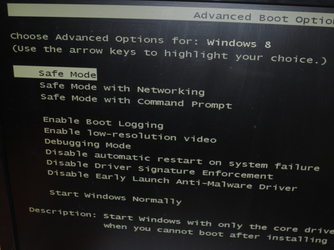- Joined
- Feb 18, 2002
-
Welcome to Overclockers Forums! Join us to reply in threads, receive reduced ads, and to customize your site experience!
You are using an out of date browser. It may not display this or other websites correctly.
You should upgrade or use an alternative browser.
You should upgrade or use an alternative browser.
Windows 8.1 Preview is here
- Thread starter 'Cuda340
- Start date
I understand. It is still a user-related problem. On this very forum, someone yesterday actually thought that F8 was taken away from Windows 8.
That was me, ya goob.
And that shortcut still doesn't make for a "full shutdown".
I mean im probably being overly critical, and i dont wanna take away from someones custom work, but in my opinion (worth about as much as a grain of salt) that doesnt look very good. Visuals are everything to me. Can i make Classic Shell look exactly like my W7 desktop/startmenu?
Hi Qlix. I am one of the 2 guys behind the free Classic Shell and would like to clarify that version 4.0 which is in beta will look exactly like the Windows 7 menu.
To do a full shutdown, just hold down the Shift key in our Start Menu and click "Shutdown". Otherwise, it will do a hybrid shutdown.
Hi Qlix. I am one of the 2 guys behind the free Classic Shell and would like to clarify that version 4.0 which is in beta will look exactly like the Windows 7 menu.
To do a full shutdown, just hold down the Shift key in our Start Menu and click "Shutdown". Otherwise, it will do a hybrid shutdown.
thank you Mr. Kale
- Joined
- Sep 26, 2002
- Location
- Indianapolis, IN
If I remember correctly, I heard that they will be unifying the search that comes up when you start typing in the Metro interface so it will no longer just show one of the three categories and you have to select the one you want. For me, that is a huge improvement because that is how I launch every application that I use. I started doing that in Windows 7 and pretty much haven't looked back since. Maybe that is whats makes me not quite get a good deal of the Windows 8 hate people have towards 8 vs 7.
- Joined
- Feb 18, 2002
What if you have to Reboot/Shut Down the machine, do you hover your mouse *carefully* in the corner hoping to Fish-In the Charms only to have to carefully scroll down to Settings thereafter, making sure that Charms doesn't disappear? Doesn't it take a full second after that for your eye to locate the Power button to ONLY THEN bring up the menu to be able to perform Reboot/Shut Down? Why is that better than having a Start Menu button from which you can accomplish this particular example with a single click.
Well, technically ... the Win7 Start Menu is at least 2 clicks, possibly 3 depending on you're set up (my "quick button" is Sleep, for instance). Still faster than the 4 steps needed in Win8 either way. Invoke Charms, Settings, Power, Shutdown.
Interestingly (cause I tried this last night), hitting the Start key and then typing Shutdown or shutdown.exe yields no results, so you can't cheat that way.
Interestingly (cause I tried this last night), hitting the Start key and then typing Shutdown or shutdown.exe yields no results, so you can't cheat that way.
- Joined
- Sep 26, 2002
- Location
- Indianapolis, IN
I believe I saw that in 8.1, they will be adding sleep, shutdown an reboot to the right click on the start button. For the charms to come up, the delay is a bit annoying of them coming up but I don't have any problem of needing to hover carefully to get them to come up since the mouse locks to the screen a few pixels high in each corner.
- Joined
- Feb 18, 2002
Now that is just an example. Concentrating on the actual process steps would be missing the point, which is that it is an example of exactly what Windows 8 user interface. Who actually chooses to go through all those steps, when Classic Shell is right there and free? To a power-user who is used to super-fast computing, Windows 8 interface is nothing but a sadistic contraption designed to needlessly prolong the time it takes to do simple tasks which a power user performs in 0.xx seconds. Not half a second or a full second.
If you think that a full second is "nothing" then you can't possibly understand what super-fast computing is or feels like. You certainly shouldn't have a say what the final version of OS interface should look like. Luckily, Classic Shell freeware completely solves the problem.
If you think that a full second is "nothing" then you can't possibly understand what super-fast computing is or feels like. You certainly shouldn't have a say what the final version of OS interface should look like. Luckily, Classic Shell freeware completely solves the problem.
- Joined
- Mar 4, 2004
- Location
- San Diego, CA
my annoyance is i ended up changing for all my new 8 builds the default open with to non metro apps for pics(win photoviewr)/music/vid(vlc) etc. and for me i like 8 over 7 without shell. i used start 8 for a bit - looks great but i got over it. classic shell looks terrible imo. i dont use any store apps . my metro screen only has stuff i want. and i like the new right click menu on 8's "start" better than a start button now. i toss metro shortcuts for shutdown on everyones 8 builds also.
- Joined
- Sep 26, 2002
- Location
- Indianapolis, IN
my annoyance is i ended up changing for all my new 8 builds the default open with to non metro apps for pics(win photoviewr)/music/vid(vlc) etc. and for me i like 8 over 7 without shell. i used start 8 for a bit - looks great but i got over it. classic shell looks terrible imo. i dont use any store apps . my metro screen only has stuff i want. and i like the new right click menu on 8's "start" better than a start button now. i toss metro shortcuts for shutdown on everyones 8 builds also.
I definitely agree about switching the file extensions so that they don't open in the full screen applications. That bugs the crap out of me because a fair amount of time, I am opening an image or something to look at next to something that isn't a full screen Windows 8 application.
- Joined
- May 30, 2004
- Location
- Folding@Home
- Thread Starter
- #75
Windows 8.1 RTM will be available for OEM partners in late August
.
Again, for anyone interested....
Source
.
Again, for anyone interested....
She announced that Windows 8.1 RTM will be available for OEM partners in late August. This means OEMs will be able to get the RTM bits and begin preparing devices with Windows 8.1 just in time for the holidays! We’ll have more details to share in the coming months for consumers and other customers on how to get Windows 8.1. As you have heard, Windows 8.1 is an update that refines the vision of Windows 8. Two weeks ago, we announced the Windows 8.1 Preview for people to try out– if you have not already, check it out and experience the new features and improvements first-hand.
Source
- Joined
- Feb 18, 2002
Release to Manufacturing version.
RTMs appear on TechNet earlier than in stores because manufacturers need time to prepare and execute all the logistics associated with new product version so release date of general availability comes later, sometimes several months later after TechNet/MSDN which post RTM versions earlier than general availability date.
RTMs appear on TechNet earlier than in stores because manufacturers need time to prepare and execute all the logistics associated with new product version so release date of general availability comes later, sometimes several months later after TechNet/MSDN which post RTM versions earlier than general availability date.
- Joined
- Feb 18, 2002
When the Beta testing process is finished, the final version is the RTM version and yes the product has then "gone gold".
No changes are made to RTM version, that's the one printed on DVDs, etc. Any changes thereafter come through updates. Manufacturers need time to organize the release process, that is why they release the RTM final version after TechNet/MSDN does.
No changes are made to RTM version, that's the one printed on DVDs, etc. Any changes thereafter come through updates. Manufacturers need time to organize the release process, that is why they release the RTM final version after TechNet/MSDN does.
Similar threads
- Replies
- 12
- Views
- 705
- Replies
- 17
- Views
- 2K
- Replies
- 21
- Views
- 545
- Replies
- 1
- Views
- 716