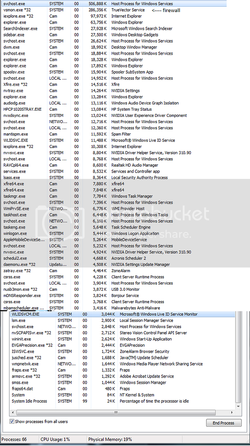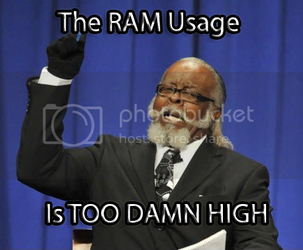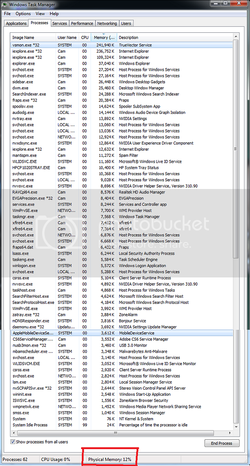- Joined
- Oct 25, 2012
Well I've recently been consistently pissed off by how much RAM Windows 7 uses. I know I have 24 gigabytes and am being stingy, but I don't like using 5GB of RAM just with two IE windows open... In XP, It literally used less RAM gaming than 7 uses idling...
So one thing I've heard how to fix it to be more like XP is disabling the "Superfetch" service, which supposedly makes things faster.
Any other ideas? Concerns?
And don't tell me to just install XP =P
So one thing I've heard how to fix it to be more like XP is disabling the "Superfetch" service, which supposedly makes things faster.
Any other ideas? Concerns?
And don't tell me to just install XP =P