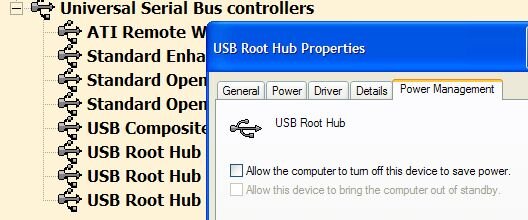- Joined
- Feb 18, 2002
EDIT: Resolved it by connecting the case USB connector to the other USB set of pins on the motherboard.
Windows XP.
Only if this

is physically removed does Windows XP power down completely otherwise it hangs on the shut down screen indefinitely (more than 30 minutes).
Problem only happens if it's connected on the front case USB connectors. No problem if it is connected in the back to the motherboard USB connectors directly. I need it in front because the signal reception is better there.
Disabling it does not help. Computer only power downs if it is physically removed first.
I tried unchecking this in Device Manager for its USB hub but it did not resolve the problem:
Windows XP.
Only if this
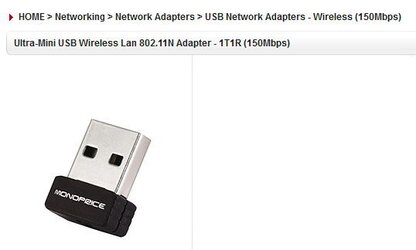
is physically removed does Windows XP power down completely otherwise it hangs on the shut down screen indefinitely (more than 30 minutes).
Problem only happens if it's connected on the front case USB connectors. No problem if it is connected in the back to the motherboard USB connectors directly. I need it in front because the signal reception is better there.
Disabling it does not help. Computer only power downs if it is physically removed first.
I tried unchecking this in Device Manager for its USB hub but it did not resolve the problem:
Attachments
Last edited: