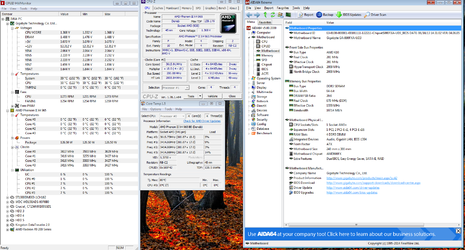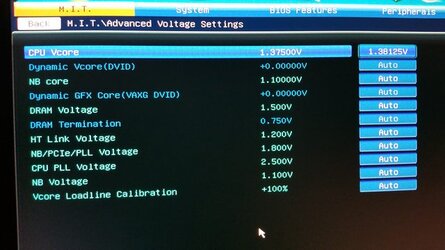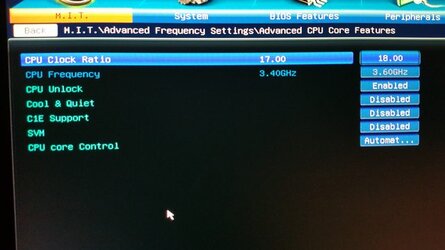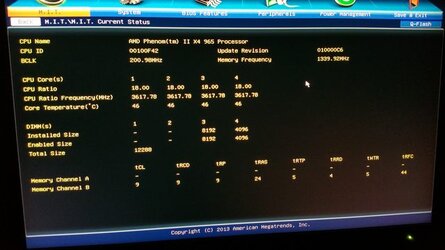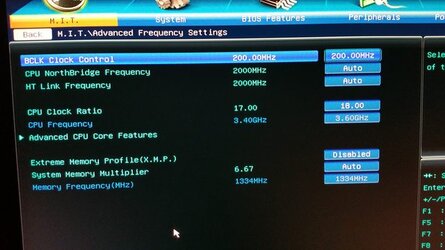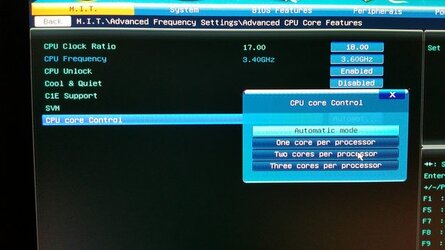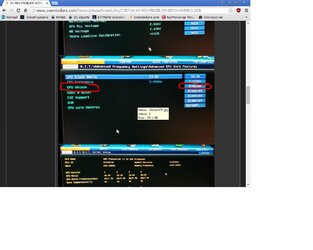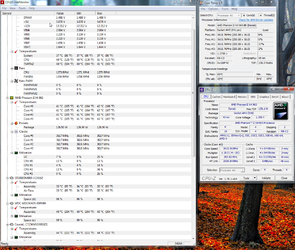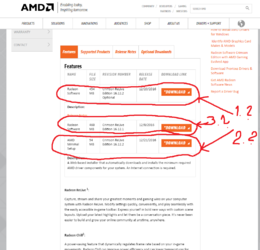-
Welcome to Overclockers Forums! Join us to reply in threads, receive reduced ads, and to customize your site experience!
You are using an out of date browser. It may not display this or other websites correctly.
You should upgrade or use an alternative browser.
You should upgrade or use an alternative browser.
X4 965 PROBLEM WITH OVERCLOCK
- Thread starter canopus
- Start date
- Joined
- Jan 10, 2012
do you have core unlocking enabled in the bios?
if so try disabling it.
if so try disabling it.
- Joined
- Jan 10, 2012
per core on amd?
per core on amd?
Yes.
- Thread Starter
- #6
- Joined
- Jan 10, 2012
cpu unlock, disable that, center top pic.
MR. Scott, I only have one 990fx rig running right now and it's hammering away at something, I'll have to take a peak when it completes the sim.
MR. Scott, I only have one 990fx rig running right now and it's hammering away at something, I'll have to take a peak when it completes the sim.
- Joined
- Dec 27, 2008
canopus, you may be confusing core unlocking with an unlocked core speed multiplier. Core unlocking is where, for example, you take what was sold as a dual core CPU and unlock the two locked cores to make it a quad core.
It appears as though your X4 965 does not have the ability to increase the core speed multiplier beyond 18X. The ability to increase the multiplier was only found in the "BE" (Black Edition) Phenom core CPUs. The BE CPUs had "unlocked" multipliers.
It appears as though your X4 965 does not have the ability to increase the core speed multiplier beyond 18X. The ability to increase the multiplier was only found in the "BE" (Black Edition) Phenom core CPUs. The BE CPUs had "unlocked" multipliers.
- Joined
- Mar 18, 2015
hi guys: i hope that youll help me with this problem:
may be you know this problem.only 1 core is overlock: i dont know why cant overclock all CORES and multiplicator cant do over 18 i tried different choices,optionsim totally sad from this thx for any help
my stuff
View attachment 186453
When I had this issue I had to install an old version of the gpu drivers (version 13.2 worked) and then reinstall the latest drivers. After installing the old drivers the cores locked together and stayed that way after switching back to the new driver
- Joined
- Mar 18, 2015
Glad you got it fixed  I am even more glad now that I see I directed you to 13.2 instead of the correct 13.12 I am extremely sorry for the typo. I had this same problem a while ago and had made a nearly identical post, so I can't really take any credit because I needed help to find the solution also. I can give you 1 more quick piece of advice... If you start to have graphical artifacts :Reinstall the latest gpu drivers. Your system will still have all the cores locked together and you will get better gpu performance (almost 2x the score in Heaven benchmark).
I am even more glad now that I see I directed you to 13.2 instead of the correct 13.12 I am extremely sorry for the typo. I had this same problem a while ago and had made a nearly identical post, so I can't really take any credit because I needed help to find the solution also. I can give you 1 more quick piece of advice... If you start to have graphical artifacts :Reinstall the latest gpu drivers. Your system will still have all the cores locked together and you will get better gpu performance (almost 2x the score in Heaven benchmark).
- Thread Starter
- #15
Battlefield 1 cant run, message: you have no parameters GPU for gaming ... damn it (Vapor-X 280X 3G) dont understand... its because of old drivers 13.2?
btw:im installed 13.12 .. so what is correct 13.12 or 13.2 ? now when i reinstall to newest AMD, will be all cores fix together? trying x18 with 1,45V 3,8Ghz ... to 1,48V still blue screen
btw:im installed 13.12 .. so what is correct 13.12 or 13.2 ? now when i reinstall to newest AMD, will be all cores fix together? trying x18 with 1,45V 3,8Ghz ... to 1,48V still blue screen
Last edited:
- Joined
- Mar 18, 2015
Battlefield 1 cant run, message: you have no parameters GPU for gaming ... damn it (Vapor-X 280X 3G) dont understand... its because of old drivers 13.2?
I am not sure but it makes sense
[quote ]
btw:im installed 13.12 .. so what is correct 13.12 or 13.2 ? now when i reinstall to newest AMD, will be all cores fix together? trying x18 with 1,45V 3,8Ghz ... to 1,48V still blue screen[/QUOTE]
13.12 is correct. 13.2 is a mistake
When I returned to latest crimson (16.?) my cores were still locked.
I've got 3.8 stable @ 1.42V or somewhere close to that, so you might try looking up Dolks guide to the phenom II (here on the OC forums : I would link you to it but I'm on a mobile connection right now) to see what you can do. Might have to fiddle with HT or NB or something, but Dolks Guide will tell you much better than I ever could
- Joined
- Mar 18, 2015
I don't think any of those have been certified by M$ yet (WQHL) but that doesn't mean they won't work. For my own system I usually pick the latest version that is WQHL though, unless there is something missing with the drivers I am using. I do t know which one is the one that you are looking for though, not while I'm still on mobile connection. Hopefully someone else can give you a hand, or I will check back later when I can look at the driver page a little closer. Good luck though! 
Edit: I checked my driver version and I am using 16.12.2 (no typos this time) and haven't had any troubles with Heaven or Valley, but I haven't even installed a game for this system so that's about as much help as I can give
Edit: I checked my driver version and I am using 16.12.2 (no typos this time) and haven't had any troubles with Heaven or Valley, but I haven't even installed a game for this system so that's about as much help as I can give
Last edited:
- Joined
- May 30, 2004
Battlefield 1 cant run, message: you have no parameters GPU for gaming
Looks a lot like a corrupted Windows or driver settings. I would prepare to back up and wipe the drive and do a clean Windows install...
Similar threads
- Replies
- 3
- Views
- 201