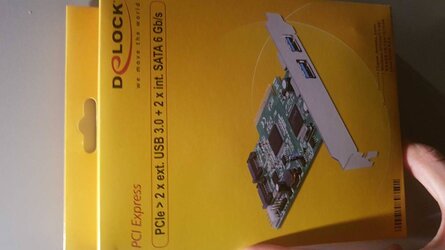- Joined
- Dec 17, 2018
Hello guys. Im trying to finish a long waited system for my girlfriend. Parts laying around for a longer time already and because off a faulty 1070ti replaced by a 2070 due to RMA.
It started with:
asus Sabertooth x58 Swapped from asus x58 rampage extreme 2
X5675
6x hyperx 4gb 1600mhz ddr3 sticks (32gb corsair dominator 2133mhz sticks available for testing)
Msi rtx 2070
120gb kingston ssd (120gb crucial test ssd, i use this one for testing setups etc while hers was still in her old amd a8-6600k system)
240gb samsung ssd
Delock usb3 card
Delock sata card
Soundblaster Z soundcard
700w Silentpro Coolermaster
Hardline water cooled
I tested everything before we got the rtx and was able to get a stable 4.5Ghz. Next i started building and we didnt get any screen. Turns out the version of the rampage doesnt like the rtx card. We swapped out the motherboard with an Sabertooth. And everything worked. Install windows again on her ssd. It wouldnt boot with her system ssd.
I got a few different settings to stable hit 4.5 got to different multiplier etc. My latest is:
4550mhz x25multiplier bclk 182.
And i got the hyperx stable at 1800mhz.
Tested with prime95 and aida64.
And started for the first time bfv. Halfway the video settings the pc gave me a bsod. With a minidump that told me we had a fail with image: Hardware_ram
I checked the ram with memtest86 and memok-button. We had 2 faulty sticks. So we went on with 12gb on triple channel.
We kept on getting the bsod with ram failure.
Tested many settings for the ram. Thats how i came up with different overclocks for the cpu. And they all were stable.
Again in aida64, prime95, cinebench (1000+ scores) and MaxxMEM2.
Max temp of cpu is 70 and northbridge also 75.
No luck with the bsod happening.
I figured to try it on default clock speeds. Bios reset. Oh bios is on latest flash. 1402.
And i got to play a little. But 10min in again BSOD. I loaned three of my own memory sticks. Corsair dominator 2133mhz. Again bsod.
Next i reinstalled windows. And nothing else than google chrome, origin/bfv and nvidia. All on stock speeds. And windows asked me to restart due to an update. It had been running for an hour already. And with the restart a bootloop. And through windows repair(basically a reinstall with keeping settings) i got back in windows.
Im starting to pull my hair out.
Im thinking. Possible issues:
-Windows update
-one of the 3 express cards
-bricked motherboard
Any ideas or in need of pictures? Mind u im starting to get the system on default settings firts. And swapping out stuff is a pain because of hardline tubing
Greetings Sven
It started with:
asus Sabertooth x58 Swapped from asus x58 rampage extreme 2
X5675
6x hyperx 4gb 1600mhz ddr3 sticks (32gb corsair dominator 2133mhz sticks available for testing)
Msi rtx 2070
120gb kingston ssd (120gb crucial test ssd, i use this one for testing setups etc while hers was still in her old amd a8-6600k system)
240gb samsung ssd
Delock usb3 card
Delock sata card
Soundblaster Z soundcard
700w Silentpro Coolermaster
Hardline water cooled
I tested everything before we got the rtx and was able to get a stable 4.5Ghz. Next i started building and we didnt get any screen. Turns out the version of the rampage doesnt like the rtx card. We swapped out the motherboard with an Sabertooth. And everything worked. Install windows again on her ssd. It wouldnt boot with her system ssd.
I got a few different settings to stable hit 4.5 got to different multiplier etc. My latest is:
4550mhz x25multiplier bclk 182.
And i got the hyperx stable at 1800mhz.
Tested with prime95 and aida64.
And started for the first time bfv. Halfway the video settings the pc gave me a bsod. With a minidump that told me we had a fail with image: Hardware_ram
I checked the ram with memtest86 and memok-button. We had 2 faulty sticks. So we went on with 12gb on triple channel.
We kept on getting the bsod with ram failure.
Tested many settings for the ram. Thats how i came up with different overclocks for the cpu. And they all were stable.
Again in aida64, prime95, cinebench (1000+ scores) and MaxxMEM2.
Max temp of cpu is 70 and northbridge also 75.
No luck with the bsod happening.
I figured to try it on default clock speeds. Bios reset. Oh bios is on latest flash. 1402.
And i got to play a little. But 10min in again BSOD. I loaned three of my own memory sticks. Corsair dominator 2133mhz. Again bsod.
Next i reinstalled windows. And nothing else than google chrome, origin/bfv and nvidia. All on stock speeds. And windows asked me to restart due to an update. It had been running for an hour already. And with the restart a bootloop. And through windows repair(basically a reinstall with keeping settings) i got back in windows.
Im starting to pull my hair out.
Im thinking. Possible issues:
-Windows update
-one of the 3 express cards
-bricked motherboard
Any ideas or in need of pictures? Mind u im starting to get the system on default settings firts. And swapping out stuff is a pain because of hardline tubing
Greetings Sven
Last edited: