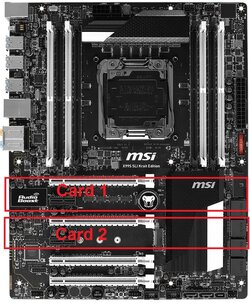- Joined
- Jun 10, 2014
- Location
- san jose CA
Hi forum I picked up 16 gigs ddr4 2666 ram and I have plans for 2 way sli in the future but at the current moment I am using a single titan x card .
I have a 5820k that I picked up from silicone lottery. so down to my wants and needs
I am after a black and white color scheme. I want grade A overclocking motherboard
6 sata is enough for my needs
. I need support for 3 way sli because each card eats up dual slot . I need some space between the two for better cooling.
I am thinking of the x99 pro but the price tag is too hefty. something between 200 and 300 is appreciated
I have a 5820k that I picked up from silicone lottery. so down to my wants and needs
I am after a black and white color scheme. I want grade A overclocking motherboard
6 sata is enough for my needs
. I need support for 3 way sli because each card eats up dual slot . I need some space between the two for better cooling.
I am thinking of the x99 pro but the price tag is too hefty. something between 200 and 300 is appreciated