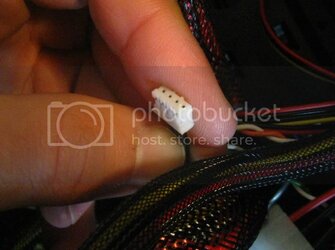- Joined
- Sep 22, 2011
- Location
- New Jersey
Hello everyone,
I recently purchased an XClio Touch 320 case in which to build my girlfriend a Christmas PC. It looked interesting and the price was right, so I snapped it up before doing my due diligence. As it has a front panel fan controller included, I expected to see your average 3-pin fan cables plugged into the control box when I opened it up. This is not the case. XClio uses smaller 3-pin cables that I haven't been able to locate online anywhere, and based on user reviews of their customer service, have decided not to waste my time asking there. I will post pictures shortly.
The mobo I got her doesn't have the fan connections to accommodate all 5 extra fans I got, plus I'd like to utilize the fan controller if at all possible.
My question is this: Can I just splice the normal 3-pins that come with average case fans to fit the new ports in the control box? Or are there separate cable formats that I've just not seen or heard of? I know the power output to fans needs to be within a certain range, but does the cable connection have some bearing on that?
Thanks for your help.
I recently purchased an XClio Touch 320 case in which to build my girlfriend a Christmas PC. It looked interesting and the price was right, so I snapped it up before doing my due diligence. As it has a front panel fan controller included, I expected to see your average 3-pin fan cables plugged into the control box when I opened it up. This is not the case. XClio uses smaller 3-pin cables that I haven't been able to locate online anywhere, and based on user reviews of their customer service, have decided not to waste my time asking there. I will post pictures shortly.
The mobo I got her doesn't have the fan connections to accommodate all 5 extra fans I got, plus I'd like to utilize the fan controller if at all possible.
My question is this: Can I just splice the normal 3-pins that come with average case fans to fit the new ports in the control box? Or are there separate cable formats that I've just not seen or heard of? I know the power output to fans needs to be within a certain range, but does the cable connection have some bearing on that?
Thanks for your help.