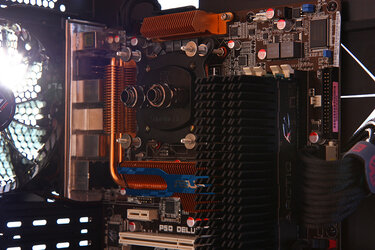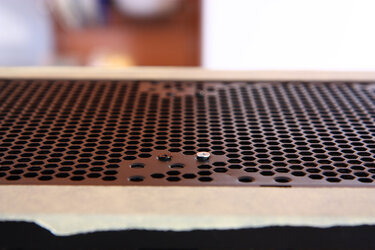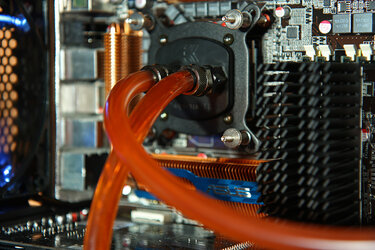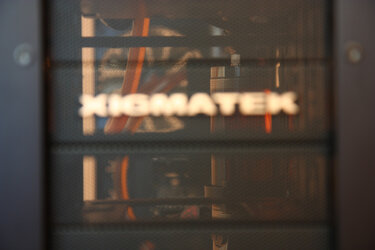- Joined
- Aug 24, 2010
I have had my old Chieftec case since 2003. Back then it was a great case. Plenty of room, a side window and enough holes for ventilation. I even put red LED's inside it for more bling. It was OK until I bought an HD5870. Couldn't get temps under control ever again. A year passed. Then another year. So, about 2 months ago I decided I needed a new, bigger case, with a gazillion fans attached to it. But this time I wanted to do it right. No bling-bling, keep it cool, keep it minimalistic. I started searching for a perfect case and almost bought one of those: Mountain Mods Pinnacle 24, Haf-X, Antec 1200, Corsair 800D, Lian Li PCX1000. Changed my mind a million times. Then I saw Xigmatek Elysium in a local computer store. Holy mother of all cases! I bought it. Had trouble fitting it into a medium sized car.
Then I took a pen and lots of A4 paper and started planning my dream build. About 25 sheets of paper later I had my perfect vision written down, with every cable and hose labeled and numbered. So I started ordering things:
- all cables, cable ties, cable clamps etc from FrozenCPU.com (all black)
- rad, res, pump, fittings from local stores and forums
- tubing, fans, coolant, grills, fillport from Caseking.de
- some more misc parts from Aquatuning.de
It took nearly 2 months for the parts to arrive. Some of them got lost on the way... Everything arrived eventually and I decided to build on April 7, 2012.
So, it started. I had 2 friends at my place to help me. One of them is an electrical engineer and knows the electrons well. Other is as dumb as a lamppost but helped me with some dirty work (like cable management). I made around 1000 photos and yelled at people. It took 18 hours from start to finish. Proper leak testing was done the next day.
The build went well. We had no trouble whatsoever on the way. Check the photos and see for yourself.
Spec: in the sig. Currently an heavily clocked Q6600 but soon an IB. And a 680.
Gear used:
- Canon EOS 450D
- Canon EF-S 17-55mm F2,8 IS USM
- Canon EF 70-200mm F4,0 L USM
- Sigma EF-500
- Manfrotto stand
- studio lights.
Have fun
Holy mother of all cases! Behind it is a tiny 27" display.

Enermax Revolution 85+ 1250W, one heavy *******.

So many holes............

Cable management test: molex heaven. Didn't work.

Testing various cable routes.

Like a rainbow. It is time to take this thing apart.

Esata, Sata hotswap, USB3, audio, ... All that was removed.

Some random sleeving kit.

Power LED.

Sleeving motherboard wires. Took a week to get everything sleeved.

Then I took a pen and lots of A4 paper and started planning my dream build. About 25 sheets of paper later I had my perfect vision written down, with every cable and hose labeled and numbered. So I started ordering things:
- all cables, cable ties, cable clamps etc from FrozenCPU.com (all black)
- rad, res, pump, fittings from local stores and forums
- tubing, fans, coolant, grills, fillport from Caseking.de
- some more misc parts from Aquatuning.de
It took nearly 2 months for the parts to arrive. Some of them got lost on the way... Everything arrived eventually and I decided to build on April 7, 2012.
So, it started. I had 2 friends at my place to help me. One of them is an electrical engineer and knows the electrons well. Other is as dumb as a lamppost but helped me with some dirty work (like cable management). I made around 1000 photos and yelled at people. It took 18 hours from start to finish. Proper leak testing was done the next day.
The build went well. We had no trouble whatsoever on the way. Check the photos and see for yourself.
Spec: in the sig. Currently an heavily clocked Q6600 but soon an IB. And a 680.
Gear used:
- Canon EOS 450D
- Canon EF-S 17-55mm F2,8 IS USM
- Canon EF 70-200mm F4,0 L USM
- Sigma EF-500
- Manfrotto stand
- studio lights.
Have fun
Holy mother of all cases! Behind it is a tiny 27" display.

Enermax Revolution 85+ 1250W, one heavy *******.

So many holes............

Cable management test: molex heaven. Didn't work.

Testing various cable routes.

Like a rainbow. It is time to take this thing apart.

Esata, Sata hotswap, USB3, audio, ... All that was removed.
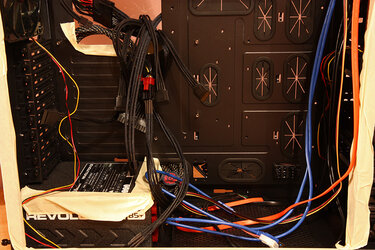
Some random sleeving kit.

Power LED.

Sleeving motherboard wires. Took a week to get everything sleeved.