- Joined
- Jan 13, 2019
Greetings everyone ,
I am new to overclocking and I am still in the learning process. I want to overclock my 7700k to a point that it can be stable , so far I've figured out that 4.8 ghz should do the trick.
I went in the BIOS and changed my cpu to 5 ghz by some already existing profiles/choise just to see if it boots and if it did to check temperatures, unfortunetly but as expected I got a bluescreen so I went back to the profiles and selected the one with 4.8 ghz so far seems to be booting just fine and on idle and temperatures look like this with just chrome open (+-25C room temp) | | VID is jumping from ~1.25 up to ~1.34.
| VID is jumping from ~1.25 up to ~1.34.
I runned Valley Benchmark and after like 15 seconds I got a black screen and it crashed, so here I am looking for someone to guide me into tweaking options and help me understand more through the process.
Thanks in advance!
EDIT: I figured out the reason behind the black screen it was my GPU overdrive
because after the black screen crash my GPU changed profile by itself so I runned the benchmark again without the overdrive.
Results : it didnt go higher than ~65C and that was only on 1 core each time (my guess is because of the turbo boost?) for less than a second the other 3 were 40-45ish (Max.C peaks is from booting)
it didnt go higher than ~65C and that was only on 1 core each time (my guess is because of the turbo boost?) for less than a second the other 3 were 40-45ish (Max.C peaks is from booting)
PC SPECS
Motherboard : Z270 K3 GAMING
GPU : ROG STRIX RX480 8G
CPU : i7 7700k
CPU COOLING : Corsair H115i
RAM : Corsair Dominator Platinum 16GB DDR4-3200MHz
PSU : EVGA SUPERNOVA 750 G2 80 GOLD PLUS
I am new to overclocking and I am still in the learning process. I want to overclock my 7700k to a point that it can be stable , so far I've figured out that 4.8 ghz should do the trick.
I went in the BIOS and changed my cpu to 5 ghz by some already existing profiles/choise just to see if it boots and if it did to check temperatures, unfortunetly but as expected I got a bluescreen so I went back to the profiles and selected the one with 4.8 ghz so far seems to be booting just fine and on idle and temperatures look like this with just chrome open (+-25C room temp) |
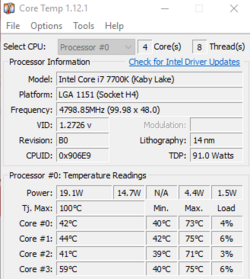 | VID is jumping from ~1.25 up to ~1.34.
| VID is jumping from ~1.25 up to ~1.34.I runned Valley Benchmark and after like 15 seconds I got a black screen and it crashed, so here I am looking for someone to guide me into tweaking options and help me understand more through the process.
Thanks in advance!
EDIT: I figured out the reason behind the black screen it was my GPU overdrive
because after the black screen crash my GPU changed profile by itself so I runned the benchmark again without the overdrive.
Results :
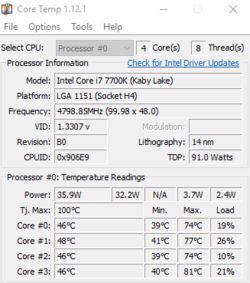 it didnt go higher than ~65C and that was only on 1 core each time (my guess is because of the turbo boost?) for less than a second the other 3 were 40-45ish (Max.C peaks is from booting)
it didnt go higher than ~65C and that was only on 1 core each time (my guess is because of the turbo boost?) for less than a second the other 3 were 40-45ish (Max.C peaks is from booting)PC SPECS
Motherboard : Z270 K3 GAMING
GPU : ROG STRIX RX480 8G
CPU : i7 7700k
CPU COOLING : Corsair H115i
RAM : Corsair Dominator Platinum 16GB DDR4-3200MHz
PSU : EVGA SUPERNOVA 750 G2 80 GOLD PLUS
Last edited:
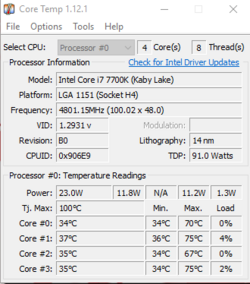
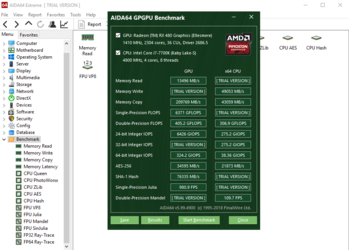
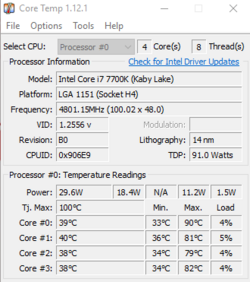
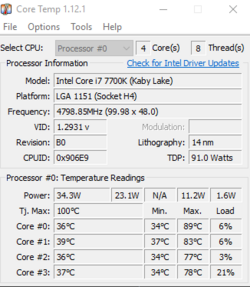
 I justed need to use page up and page down to change the values !
I justed need to use page up and page down to change the values !