- Joined
- Apr 25, 2002
- Location
- San Antonio, TX
Welcome to Overclockers Forums! Join us to reply in threads, receive reduced ads, and to customize your site experience!
Device: tps MB_read/s MB_wrtn/s MB_read MB_wrtn
xvda 7.50 0.13 0.00 1 0
scd0 0.00 0.00 0.00 0 0
sdb 201.70 0.00 49.13 0 491
sdc 228.10 0.00 48.84 0 488
sda 217.30 0.00 49.20 0 492
dm-0 7.50 0.13 0.00 1 0
dm-1 0.00 0.00 0.00 0 0
sdd 213.50 0.00 48.89 0 488
sde 211.30 0.00 49.54 0 495
sdf 205.90 0.00 49.13 0 491
sdg 0.00 0.00 0.00 0 0
sdh 527.90 65.96 0.00 659 0
sdi 512.20 64.03 0.00 640 0
sdj 517.00 64.61 0.00 646 0
sdk 278.50 0.00 69.62 0 696
sdl 279.60 0.00 69.90 0 699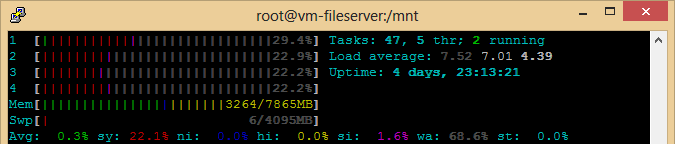
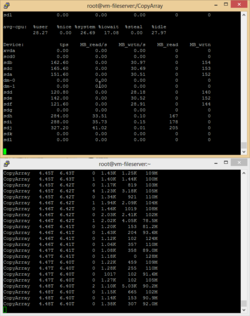
Yes, I am running the IT firmware to pass through the disks to the operating system.

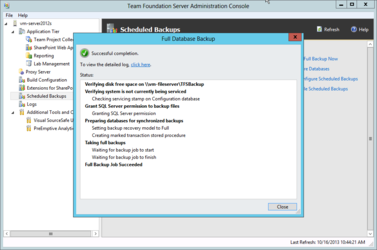
Oh, absolutely.Related to Rackmount Overkill ???