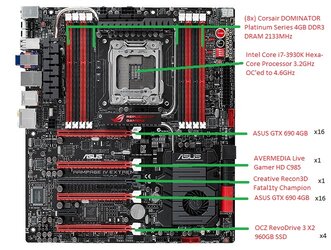- Joined
- Jul 20, 2011
- Location
- Alabama
I have a very annoying problem: the 2nd PCIE lane (red lane when counting from the top) DOES NOT WORK, to the best of my knowledge.
LGA 2011 and i7-3930K supports up to 40 PCIE 3.0 lanes, correct? If so, reffering to the attached picture, my system configuration uses, assuming all devices run on PCIE 3.0, 38 lanes, which is below the supported limit.
Keeping that into consideration, maybe the Live Gamer HD and/or the Sound Card is not x1, but I am pretty sure they are.
Does anyone have an idea as to what is going wrong? All PCIE lanes are enabled. Would it be possible to make all the lanes only run on 2.0 standard (specifically the graphics cards)?
I hope the lane just isn't broken...
Thanks!
LGA 2011 and i7-3930K supports up to 40 PCIE 3.0 lanes, correct? If so, reffering to the attached picture, my system configuration uses, assuming all devices run on PCIE 3.0, 38 lanes, which is below the supported limit.
Keeping that into consideration, maybe the Live Gamer HD and/or the Sound Card is not x1, but I am pretty sure they are.
Does anyone have an idea as to what is going wrong? All PCIE lanes are enabled. Would it be possible to make all the lanes only run on 2.0 standard (specifically the graphics cards)?
I hope the lane just isn't broken...
Thanks!