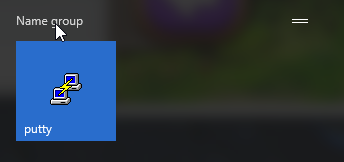UGH. My W10E is still restarting about every ~24 hours. Solved the NDIS/e1express issues by changing my NIC to a VMXnet3. Surprisingly, VMware is lacking support for the E1000E and appear to be pushing their clients to using VMXnet.
Very surprising tho, because I have none of these issues with Win 8/8.1/2012 R2 VMs. I'll circle back and change the NIC on my W10P to see if the reboot is across versions.
The last SYSLOG before the crash =
The last APPLOG before the crash =
Very surprising tho, because I have none of these issues with Win 8/8.1/2012 R2 VMs. I'll circle back and change the NIC on my W10P to see if the reboot is across versions.
SYSLOG - Kernel-Power said:The system has rebooted without cleanly shutting down first. This error could be caused if the system stopped responding, crashed, or lost power unexpectedly.
The last SYSLOG before the crash =
SYSLOG - GroupPolicy said:The Group Policy settings for the user were processed successfully. There were no changes detected since the last successful processing of Group Policy.
The last APPLOG before the crash =
APPLOG - SecuritySPP said:The Software Protection service has stopped.